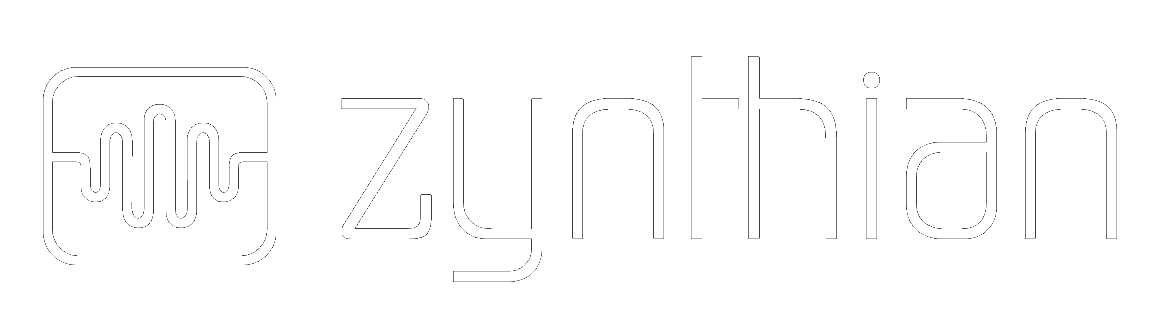Probably you know about the Organelle, a little device from Critter & Guitari, based in RBPi and PureData. This device has been out there from 2016, more or less at the same time zynthian project was born. It’s been a long time from there and a whole ecosystem has grown around it, with lots of interesting patches: audio effects, samplers, synths, sequencers or a mix of all these things.

Its minimal user interface has been a key piece on its success, as well as an open framework based in a visual programming tool (PureData) that allows to develop new patches that fully integrates with the UI.
We have been following the project from its early days , when we shared the space in the Sonar+D exposition (2016) and always loved the simplicity and elegance of Organelle.
Of course, zynthian has evolved too (in a very different style!) and PureData is supported from long time ago. Indeed we had adapted some organelle patches in the past, but we wanted more:
- We wanted all the patches without having to adapt one by one.
- We wanted the minimal UI experience to control the patches in a similar way.
We talked about it, we did some research, and one day, some months ago, @ronsum told me: I did it! And yes, he really did it!! A fantastic widget for zynthian that fully emulates the organelle framework, so you can run the patches with very little mods. Some tweaking was needed to adapt the organelle’s fixed sample rate (44.1 KHz) to the configurable sample rate from zynthian (48 KHz by default).
The widget emulates the organelle’s user interface adapting it to your zynthian hardware. For instance, if you have a zynthian V5, you would get something like this:
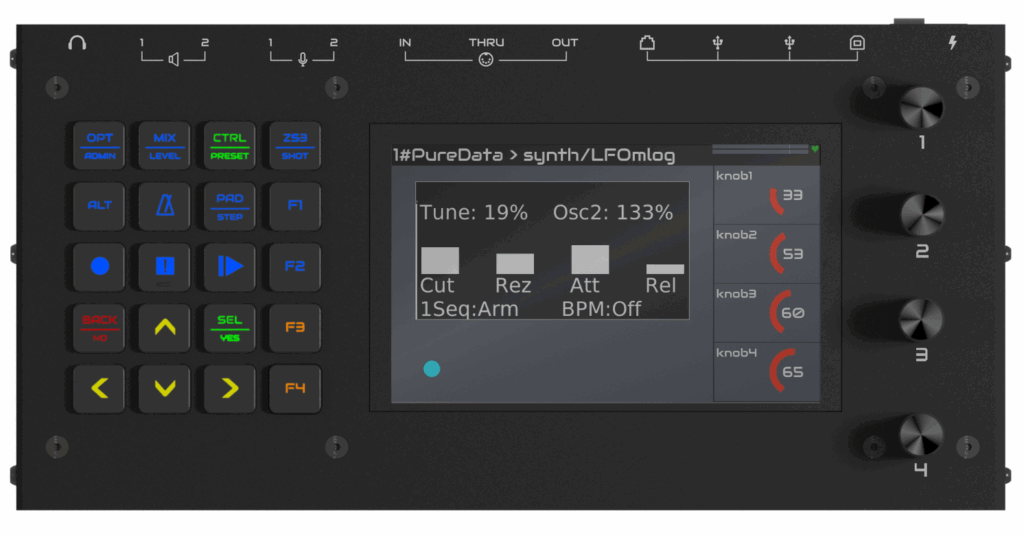
As you can see, the organalle’s display is shown inside the zynthian UI, much bigger because we have a bigger display and my poor eyes are exhausted after years of programming and soldering circuits. The little blue circle at bottom-left is the RGB LED and its color change depending of patch state. F3 & F4 buttons are highlighted in orange, indicating that they have customized functions assigned.
The 4 organelle “pots” are mapped to the 4 zynthian knobs, but by pushing zynthian’s F3 you get knob#4 to act as the organelle selector encoder. F3 will keep blinking until something is selected or you push F3 again.
The zynthian’s F4 button acts as the organelle’s AUX button. By keeping it pressed you can use keyboard notes to access extended functionality, normally related with sequencer or sampler function. Many organelle patches will show a legend while AUX is pressed, like this:
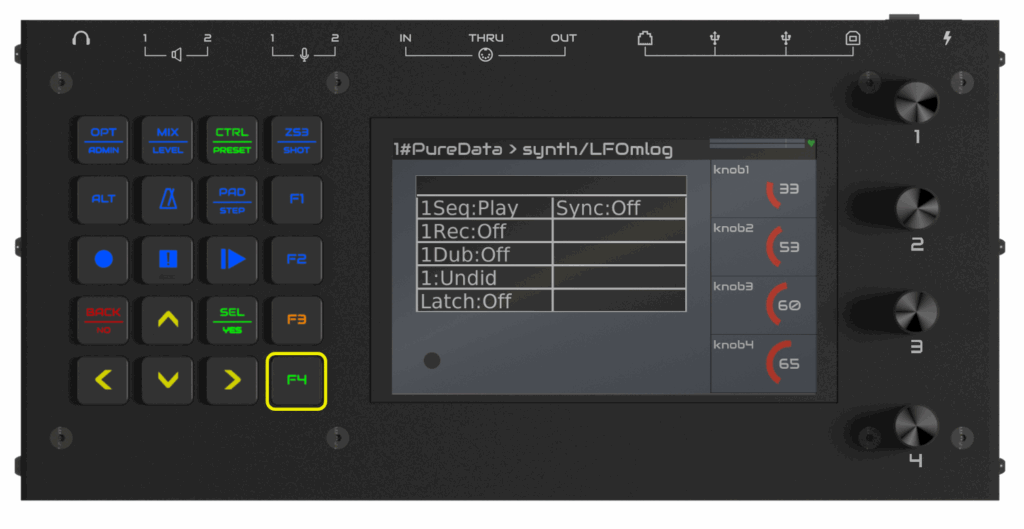
Most organelle patches use the white keys to select the “track” (1-14) and the black keys to enable/disable special functions like Play Rec, Dub, etc.
To access volume knob, push the down arrow to get the next controller page.
Some patches use the organelle’s footswitch input. From zynthian you can use the sustain pedal from your keyboard (CC64) or if the patch really need it, it can be enabled from the patch configuration YAML file to be shown as a touch button in the zynthian UI.
Check this video to have a taste of how it works:
If your zynthian hardware is a V4, things work almost the same, but S3 and S4 buttons are used instead.
Finally, if your zynthian has no buttons, you will get a touch button for AUX and a touch-controlled encoder for the selector encoder.
The organelle emulator and a generous collection of patches have been included in the testing and staging versions of ZynthianOS. Hopefully, they will be available in the stable version very soon.
Finally, remember this is just an emulation and it can’t replace the real Organelle experience. If you’ve used Organelle, you know what I mean 😉
Thanks to Critter & Guitari and all of the Organelle fans who have helped grow this fantastic ecosystem!
You can read more about this in the forum.
Enjoy!