A few months ago, we started the integration of a new engine in zynthian. This time it was something special as it was the first zynthian engine integrated by somebody else (Mr. Holger Wirtz, aka @C0d3man) and it wasn’t a free software engine, but a commercial product, with a privative license. Somebody could think that this is not well aligned with the spirit of zynthian project, so … why to do it?
Well, i have to confess that, initially, i didn’t feel very comfortable with the idea of integrating a closed engine with Zynthian, but i changed my mind when i tried Pianoteq for first time 😉
I really love free software, i hope nobody is doubting that, but i also love music … and i have to admit the limitations of currently available free software: We don’t have anything in the Free Software world that can be compared to Pianoteq. That’s the simple true.
Pianoteq is an extraordinary piece of software, developed by the very bright people of Modartt, that can simulate, using pure physical modeling, a wide spectrum of real-world instruments:
- Acoustic Pianos: Steinwey, Ant. Petrof, Steingraeber & Söhne, Grotrian, …
- Electric Pianos: Rhodes, Wurlitzer, Clavinet, …
- Vibraphones, steel-drums, ancient pianos, harpsichords, harps, bells, …
The fidelity & quality of the produced sound is really good, and the playability and dynamics, simply amazing. I falled in love with it when i played the first note with the “Jazzy” preset of the Rhodes Mark II (MKII) simulation. If you don’t believe me, try it by yourself! 😉
So we asked to Pianoteq’s people (Modartt) for permission to include its demo version in the official Zynthian SD image, they gave it to us and here we are.
From then, we have been testing and improving the Pianoteq engine integration with the kind help of Pianoteq’s guys. Currently it’s working quite nicely and it can be used on stage with a decent probability of not having problems 😉
Of course, RBPi-3 has limited power, and although we are using the multi-core capabilities of Pianoteq, we had to reduce some quality parameters for getting a good playability:
- Internal Sample Rate = 22050
- Max Num. of Voices = 32
Anyway, the sound quality and playability you have is a lot better than anything else i’ve tried in a device of this size & price 😉
You can test the pre-installed demo version that is included in the official Zynthian SD image. This demo version is limited: it has 8 notes disabled and stop working after 20 minutes. Of course, I would like to have a more usable demo version, with some totally free instrument, but it depends on Modartt’s policy …
Anyway, if you already have a license, you can install your licensed product: Stage, Standard or Pro.
I already bought my STAGE license with Steinway D + Electric Pianos + Höhner Collection. It’s the first time i buy a software license and i’ve to deal with my internal conflicts, but i’m a happy keyboardist when playing it … 😉
Finally, to be clear and avoid any misunderstanding: I don’t have any business relationship with Modartt/Pianoteq. I have paid my license at market price, like anybody that want to use it. My only desire by integrating Pianoteq as an official engine is to improve the musical quality of Zynthian as an instrument and give to zynthian users the possibility of playing to the highest level.
Enjoy!
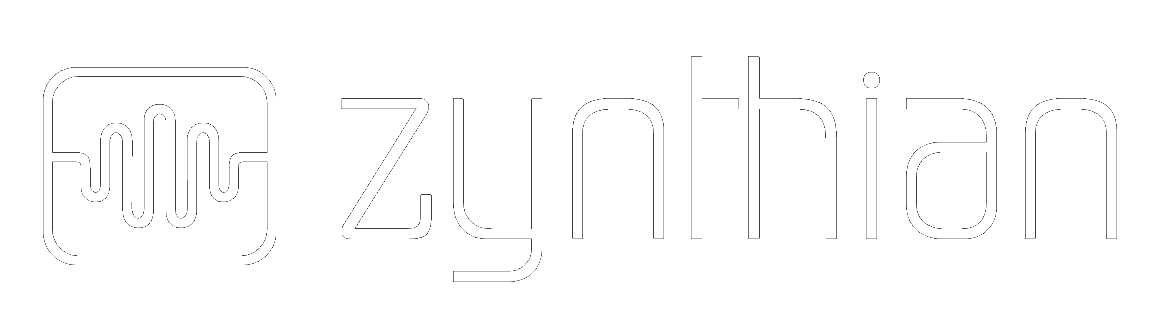


This is fantastic! As a long time linux user, RPi user, and a musician who has had a pianoteq license (even before a native Linux client!) I completely agree with your rationale!
Can you talk more about the performance of Pianoteq on zynthian? Polyphony, latency, sample rate? Performance index? I would also like to know more about how zynthian handles the software features of the standard and pro license via its user interface, to tweak parameters and also do midi/recording work.
Thank you!
Hi Ethan! Currently these are the default Pianoteq settings we use in Zynthian: INTERNAL_SAMPLE_RATE=22050 MAX_NUM-OF_VOICES=32 This is the optimal configuration we have found for the RBPi-3, although you can change it , of course. The sound is quite good, although i suposse harmonics beyond 11KHz are lost. Playability is magnific, really!! I only find limitations when i abuse the sustain pedal with certain instruments 😉 Latency … jeje! We are trying to meassure the *real* latency in these days, but i bet that i’s around 10ms. Regarding the “Pianoteq Software Features” … currently we have very little control over this.… Read more »
Zynthian is, mainly, a stage machine.
Do we say that often enough ? 😀
This is very, very interesting! Laptop can stay at home 😉 Like to test one very soon
Pianoteq runs flawlessly on an RPi with zynthian.
It gives an Performance index of 18 in the Options/Performance window within Pianoteq and runs with multicore rendering with my Raspberry Pi 3+ bought as a kit from shop.zynthian.org.
Hi !
Did you try MDA-piano LV2 ? It sound got (not better than Pianoteq but really good) and is free.
Of course, MDA-epiano and MDA-piano LV2 plugins are included in Zynthian software too. I really love MDA-epiano and enjoy a lot playing with it. Regarding MDA-piano, i don’t like it very much and prefer to use Salamander Grand Piano with LinuxSampler or FluidSynth. Of course, Pianoteq plays in other league.
Hi
I am very much interested in this!
Tried on my laptop with internal sample rate of the suggested 22050 hz and of course the sound loses a lot of it’s quality.
Would a newer RBPi (> RBPi-3) bring a significant improve in performance here?
Of course, the new RBPi4 improves Pianoteq’s performance, although i don’t think it’s enough to run to full 44.1KHz. It should be tested deeply …
Anyway, i find that running with internal rate set to 22KHz gives a very decent sound quality, moreover if you intend to life-perform on stage.
Of course, if you are thinking of recording, then you should consider using Pianoteq on a desktop computer.
Hi, thanks for your reply.
Will give 22khz another shot and monitoring the pianoteq and zythian forums regarding that topic!