IMPORTANT: The information in this post is outdated. Please, if you want a guide for mounting your Zynthian Box, this wiki tutorial is the best reference AFAIK 😉
Comments are closed in this post, please, use the forum to comment.
Now that Zynthian Box specification is, more or less, closed, i would like to share with you the Bill of Materials and some advice about bulding your own Zynthian Box. I would like that other people build his own Zynthian Box and help me with software development 😉

The list is composed of generic parts and specifically designed parts. All these specifically designed parts are called Zynthian Parts. You can build these parts by yourself using the specifications, schemes and PCB designs, or you can contact me. I will try to make these parts available at a reasonable price.
The Hardware
OK! Here is the Bill of Materials:
- 1 x HifiBerry DAC+

- 1 x Adafruit PiTFT 2.8 (or clonic version)
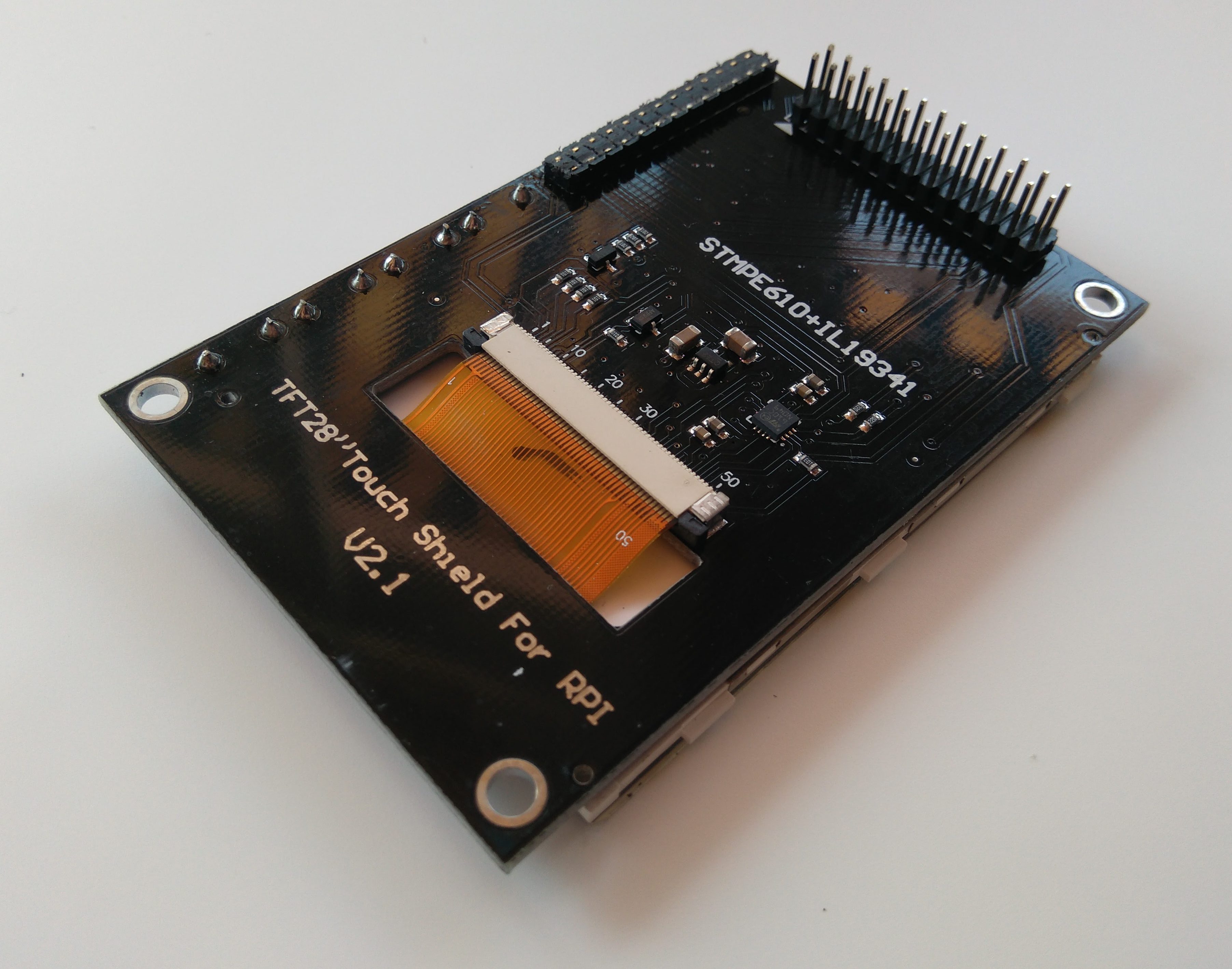
- 2 x Zynthian Controller Module
Note: From October 2016, zynthian kits use a new type of controller module, with a single rotary encoder each. Please, read this and this.
The Zynthian User Interface is controlled by 2 controller modules. To build one controller module you need:- 1 x Zynthian Controller PCB (or prototype board + wire)
- 2 x rotary encoder+switch (20/24 steps) => i’m using PEC11R-4215K-S0024
- 2 x ceramic capacitor 100nF (C1, C2)
- 1 x 6 pin male connector
- 1 x 2 pin male connector (jumper)
You can download the circuit design, print and build the modules by yourself. The circuit is designed using the Fritzing Software. Also, you can build hand-made modules using prototype circuit board and some wire.
- 1 x Zynthian 2in1 Module (MIDI-IN + GPIO-expander)
This circuit is 2 in 1. First, it is a MIDI-IN interface that uses the RBPi UART (only RxD). Second, it expand the Raspberry GPIO, using the MCP23008 expansion chip. This CI is a I2C device that add 8 new GPIOs to RBPi. We need it because the standard RBPi GPIOs are exhausted with so many devices that we have connected. To build one controller module you need:- 1 x Zynthian 2in1 PCB (or prototype board + wire)
- 1 x opto-coupler 6N138
- 1 x diodode 1N4148 (D1)
- 1 x resistor 1K (R1)
- 1 x resistor 10K (R2)
- 1 x resistor 220 (R3)
- 1 x MCP23008
- 2 x ceramic capacitor 100nF (C1, C2)
- 1 x 8 pin male connector
- 1 x 6 pin male connector
- 1 x 2 pin male connector (jumper)
Note: If you got your 2in1 PCBs before September 2016, you should fixup the PCB like showed in this photo:
You can download the circuit design from here.
- 1 x Zynthian Main Bus Ribbon Cable
This cable connects the 3 main parts in Zynthian (Raspberry Pi, HifiBerry Sound Card and PiTFT Screen) and also allows connection of “secundary parts” (controller modules, MIDI-IN, GPIO-expander, etc.).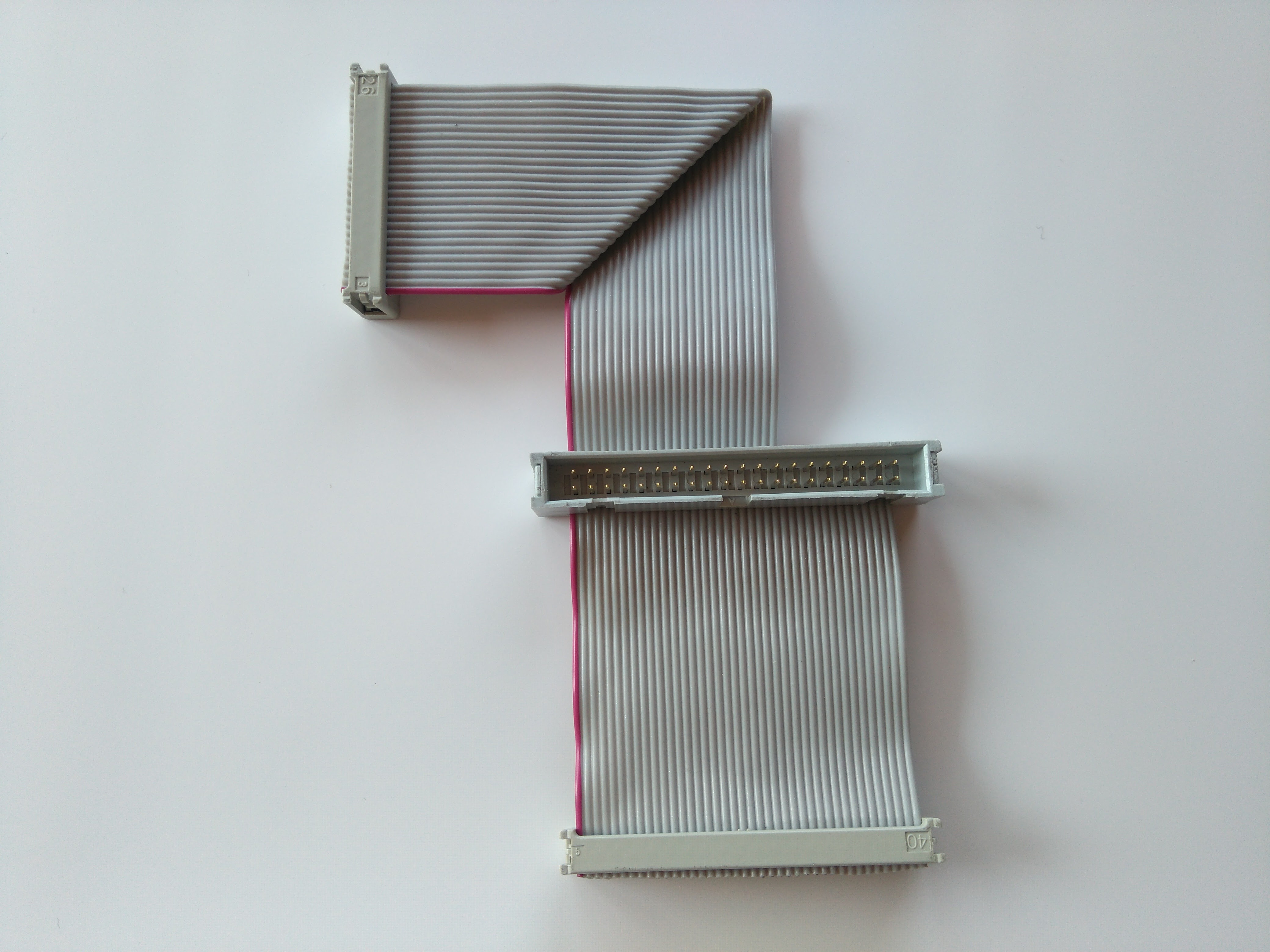 To build one you will need:
To build one you will need:
- 40 pins ribbon cable (20 cm)
- 1 x 40 pins ribbon female connector
- 1 x 40 pins ribbon male connector
- 1 x 26 pins female/male connector (*)
- A vice, to fix the connectors to the ribbon cable (**)
(*) the original Adafruit PiTFT has 2 connectors, female and male, so you can choose. The clonic versions normally have only the female, so you will need a male connector. Any way, you can solder the ‘extra’ male connector on the clonic screens because they usually have the “holes”. Also, these clonic versions usually have the 4 switches soldered on the PCB surface. I’ve tried to request the screens without these switches, but with no luck, so i had to desolder the switches ;-(
(**) having broken a lot of connectors trying to build this cable, the only reliable way of doing it that i’ve found is using a vice/clamp.
- 3 x mini-ribbon cable (dupont female to 6 female connectors)
This cables are used to connect the zynthian modules (controllers and 2in1) to the main bus. Currently, i use multi-colored wire-connectors of 10 cm and 20 cm.
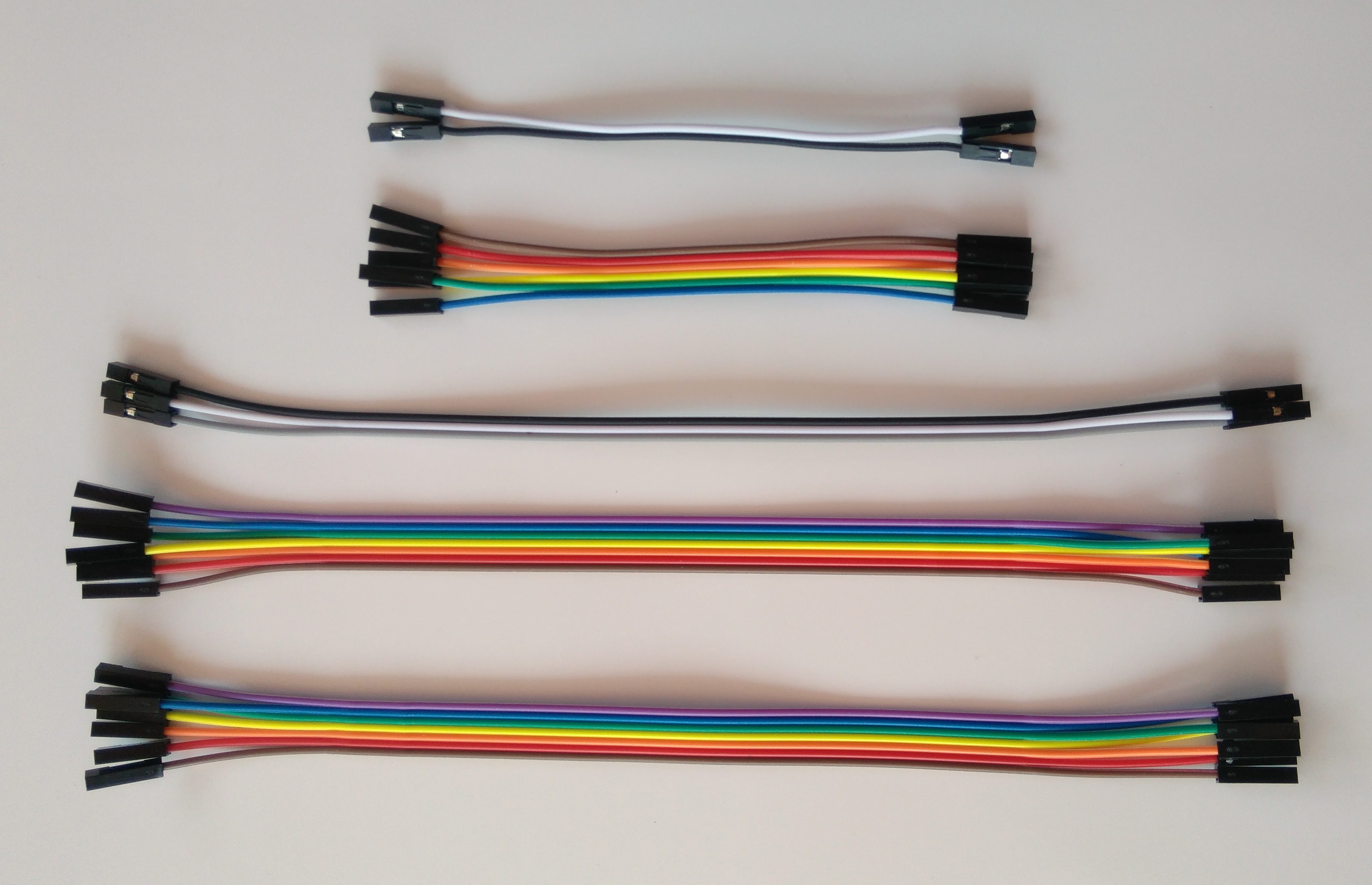
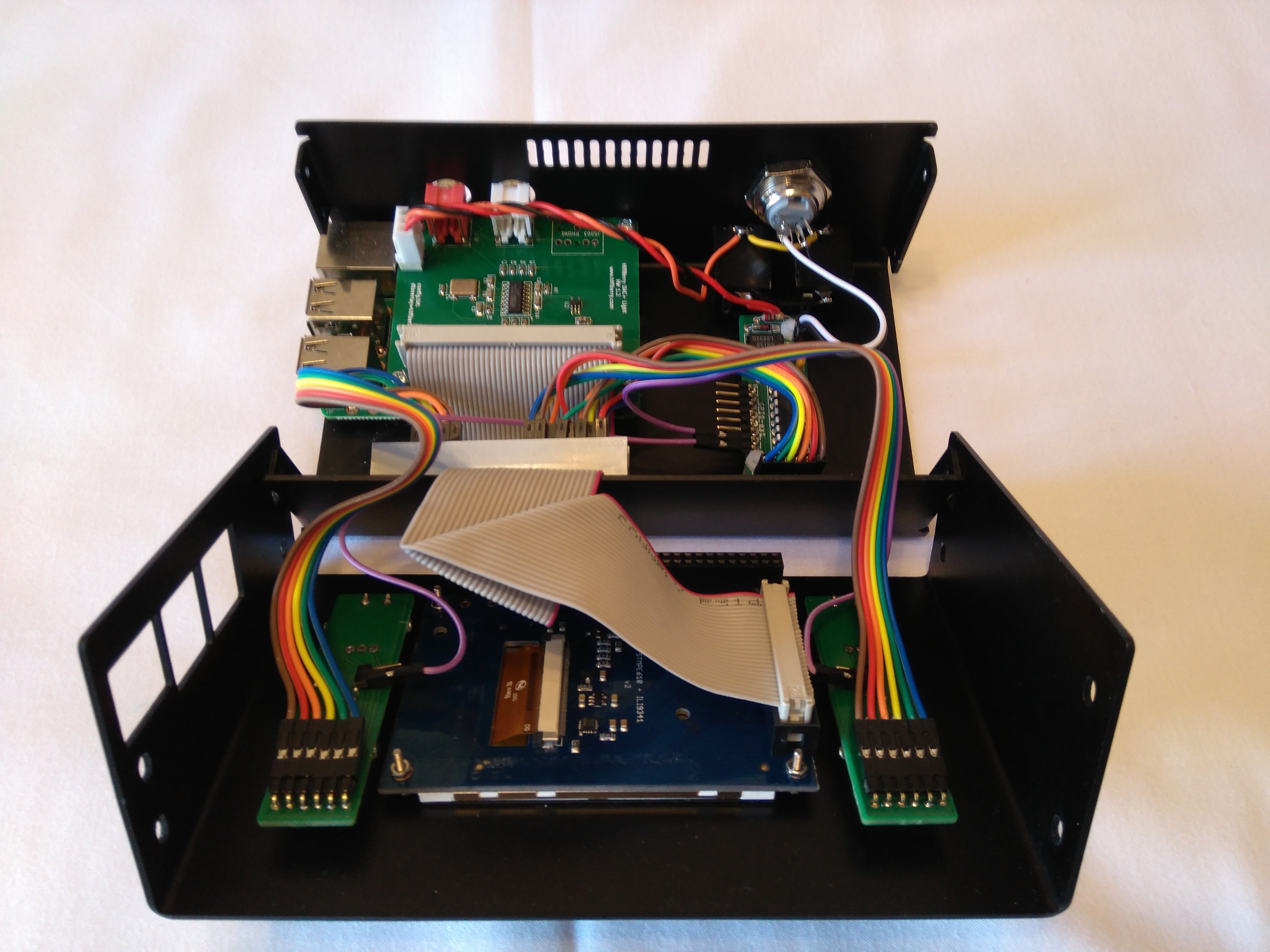
IMPORTANT! The Zynthian in this photo uses a REVERSED wiring scheme. Please, don’t use it as a reference for mounting!
- 1 x Zynthian Metal Box (Aluminium / Steel)
The metal case is the “Crown Jewel”. My dear friend and great industrial designer Ramón Besora, from Besmon Designs, has designed and built those nice old-school rock-solid cases. We have steel and aluminium versions. I really love them, and love Ramón by his designs! 😉
If you are interested in getting one of this wonderful cases, contact with me.
If the metal cases is too expensive for you or you prefer a pure DIY-way, you can build your own box using wood, foam board, or a generic plastic case.
Also, you will find in the repository some STL files for printing a case with a 3D printer:
There are other less important parts:
- 2 x Jack Mono Female Connectors (case mounting)
- 1 x HB audio cable (HifiBerry => Jack connectors)
- 1 x MIDI female connector (case mounting)
- Screws & Spacers Set (needed to fix the parts into the box)
Connecting the parts
Here is the connection tables for the different modules. Wire numbers in connectors are assigned from left to right. Controller RBPi connectors are upside.
Controller 1:
RBPi Connector (Head-6):
| wire # | function | GPIO | RBPi pin # |
|---|---|---|---|
| 1 | Enc1-B | 25 | 37 |
| 2 | Enc1-A | 27 | 36 |
| 3 | Enc1-SW | 23 | 33 |
| 4 | Enc2-B | 26 | 32 |
| 5 | Enc2-A | 21 | 29 |
| 6 | GND | GND | 30 |
Switch2 Connector (Head-2):
| wire # | function | GPIO-exp |
|---|---|---|
| 1 | GND | – |
| 2 | Enc2-SW | X07 |
Controller 2:
RBPi Connector (Head-6):
| wire # | function | GPIO | RBPi pin # |
|---|---|---|---|
| 1 | Enc1-B | 04 | 16 |
| 2 | Enc1-A | 03 | 15 |
| 3 | Enc1-SW | 02 | 13 |
| 4 | Enc2-B | 00 | 11 |
| 5 | Enc2-A | 07 | 07 |
| 6 | GND | GND | 14 |
Switch2 Connector (Head-2):
| wire # | function | GPIO-exp |
|---|---|---|
| 1 | GND | – |
| 2 | Enc2-SW | X08 |
MIDI-IN + GPIO-expander
RBPi Connector (Head-6):
| wire # | function | GPIO | RBPi pin # |
|---|---|---|---|
| 1 | Vdc 3.3V | 3.3V | 1 |
| 2 | RxD | RxD | 10 |
| 3 | I2C SDA1 | 08 | 3 |
| 4 | I2C SCL1 | 09 | 5 |
| 5 | Vdc 5V | 5V | 2/4 |
| 6 | GND | GND | 6/9 |
MIDI-IN Connector (Head-2):
| wire # | function | MIDI-IN pin # |
|---|---|---|
| 1 | MIDI-IN-5 | 5 (MIDI connector: 2nd from left) |
| 2 | MIDI-IN-4 | 4 (MIDI connector: 2nd from right) |
GPIO-exp Connector (Head-8):
| wire # | function | MCP23008 pin # |
|---|---|---|
| 1 | GPIO-X01 | 10 (GP1) |
| 2 | GPIO-X02 | 11 (GP2) |
| 3 | GPIO-X03 | 12 (GP3) |
| 4 | GPIO-X04 | 13 (GP4) |
| 5 | GPIO-X05 | 14 (GP5) |
| 6 | GPIO-X06 | 15 (GP6) |
| 7 | GPIO-X07 | 16 (GP7) |
| 8 | GPIO-X08 | 17 (GP8) |
The software
In the Zynthian Software Repository, there is a script to setup from scratch a Zynthian Box, starting from raw Raspbian Jessie. It can take some time because it will download and build a lot of software. If you prefer, you can download a SD card image, or you can ask me for a SD card ready to use.
Getting Zynthian Parts / Kits
Currently, earning money is not the primary goal of Zynthian Project, but i would love that people interested could build his own Zynthian Box. So, i’ve printed some extra PCBs and bought some extra components that i make available at a reasonable price. If you are interested, take a look here:
https://discourse.zynthian.org/t/zynthian-kits/150/6
Zynthian Links
- Zynthian PCBs – Fritzing Design
- Zynthian SD Card Image (BitTorrent)
[sha1sum: 0067db634260e45f50467c1f90c322187a182872] - Zynthian Software Repository (GitHub)
- Build a Zynthian, by Holger Wirtz
Providers Links
- HifiBerry DAC +
- Adafruit PiTFT 2.8 Original
- PiTFT 2.8 Clonic
- MIDI Connector
- Female to Female Dupont Wires (mini-ribbon cable replacement)
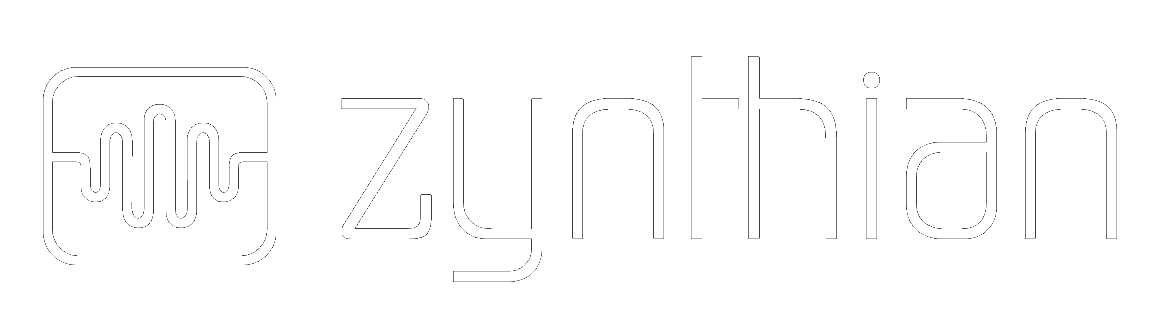

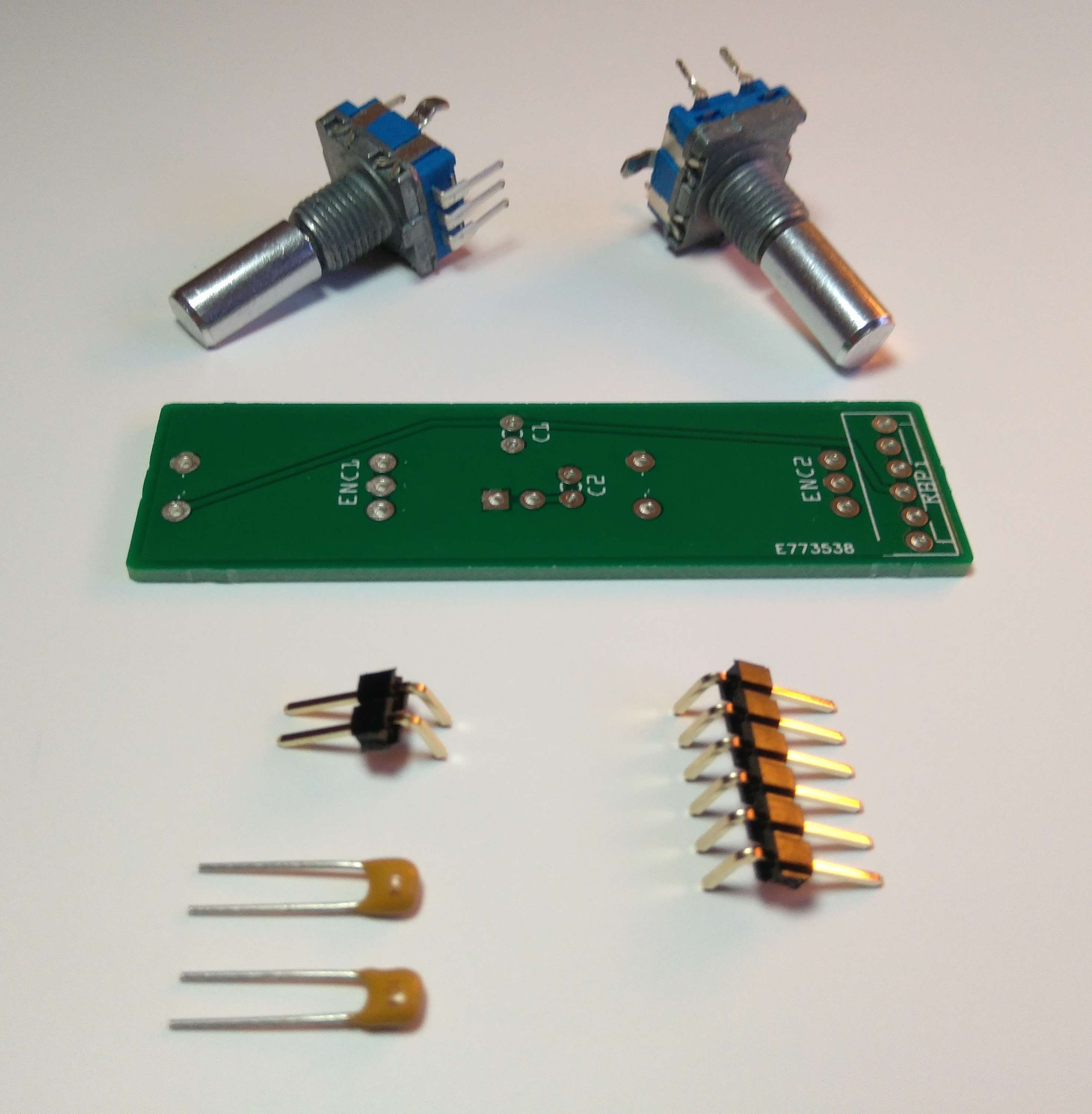
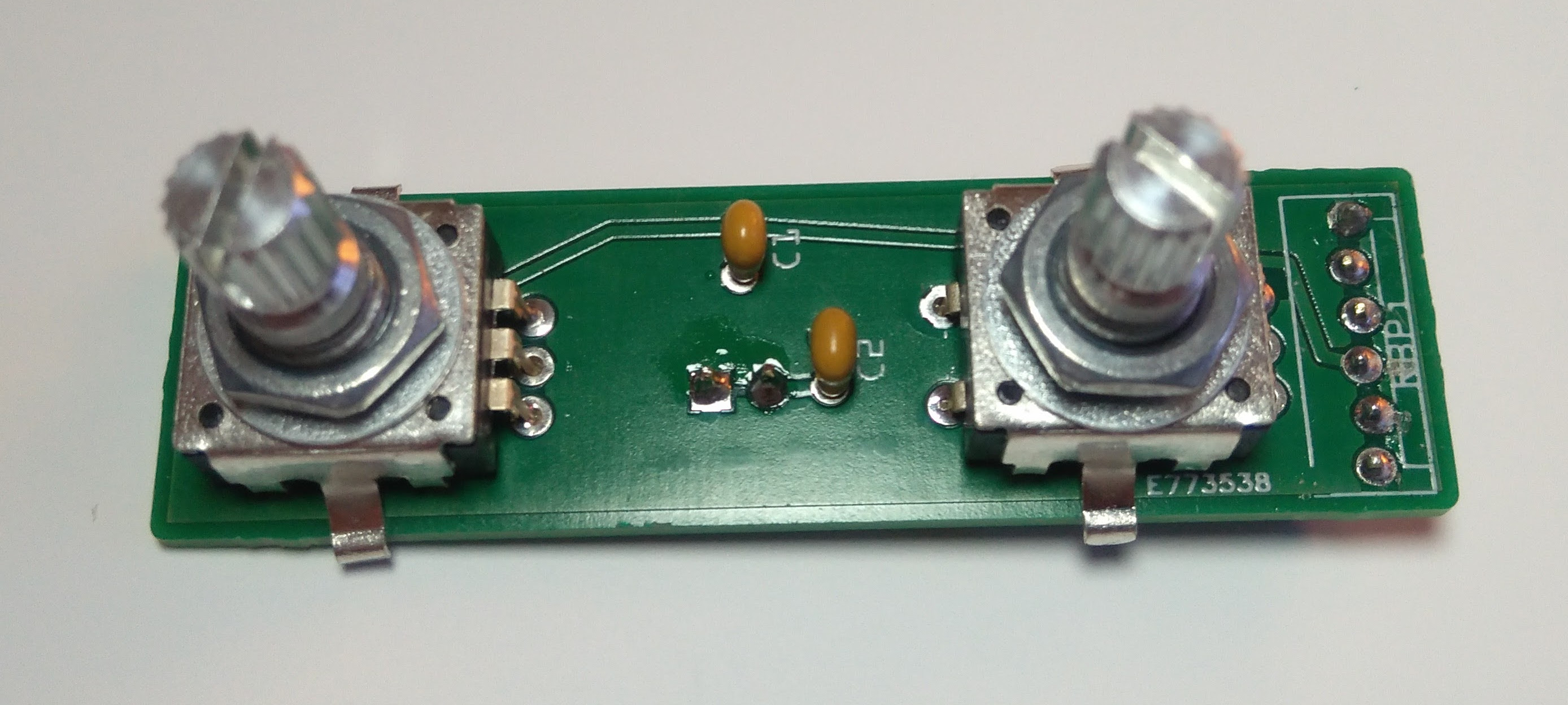
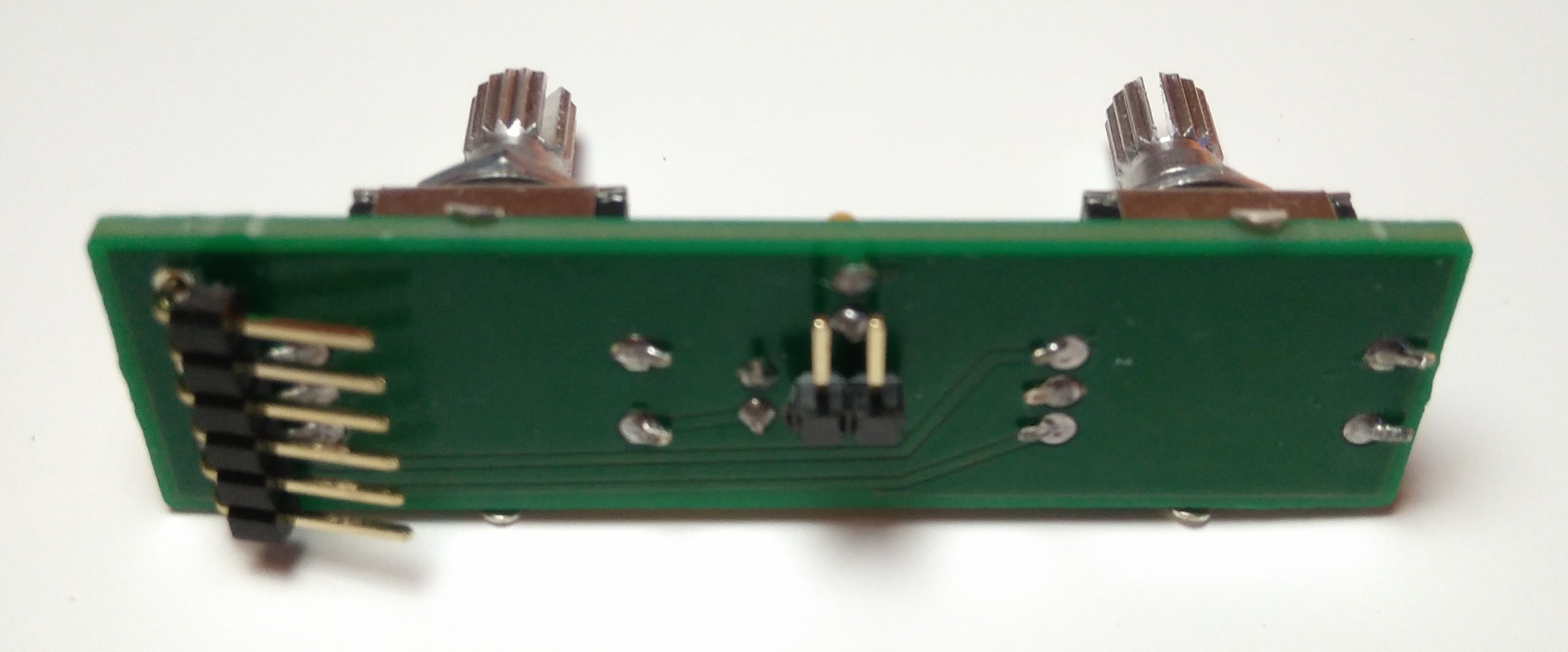
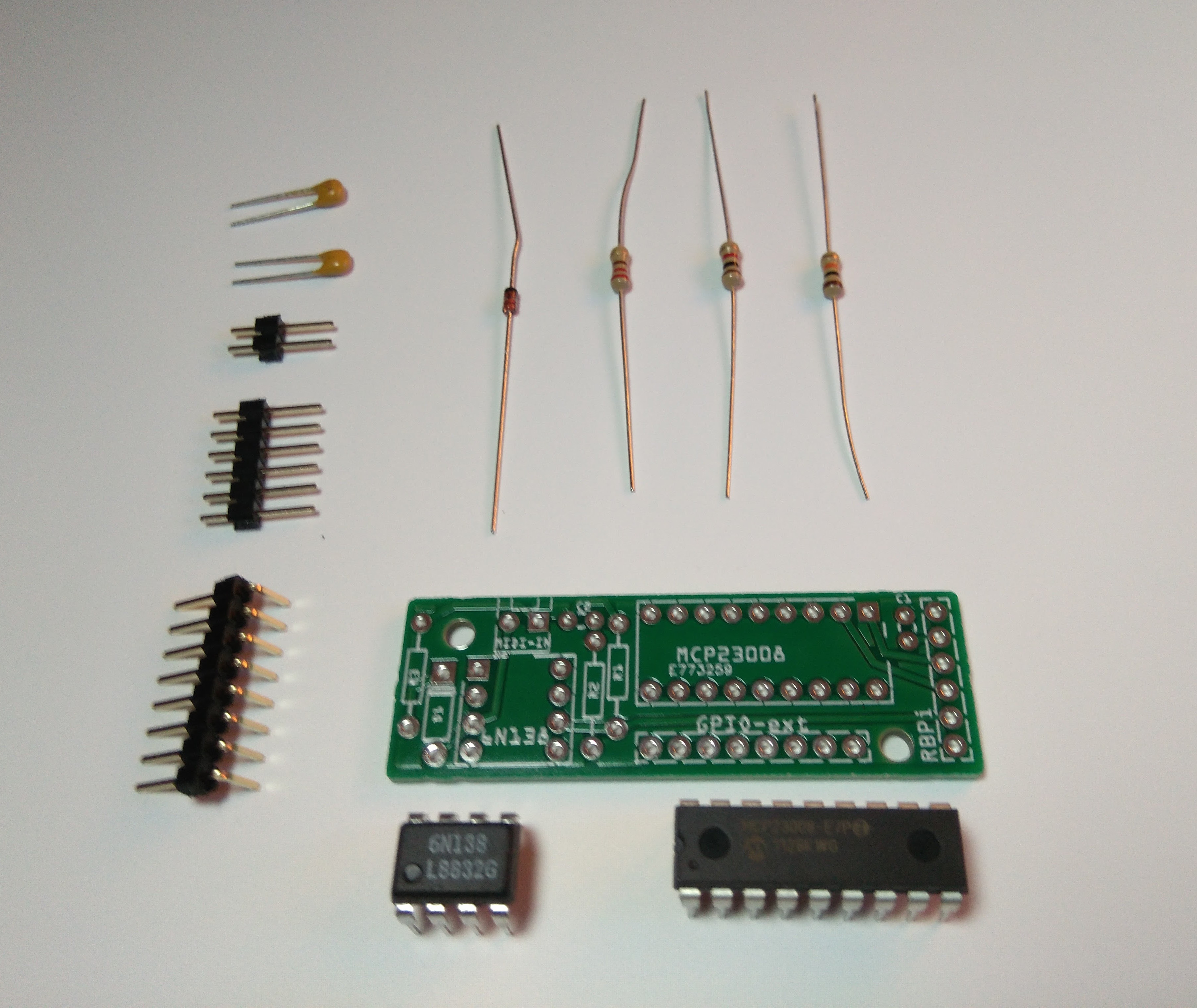
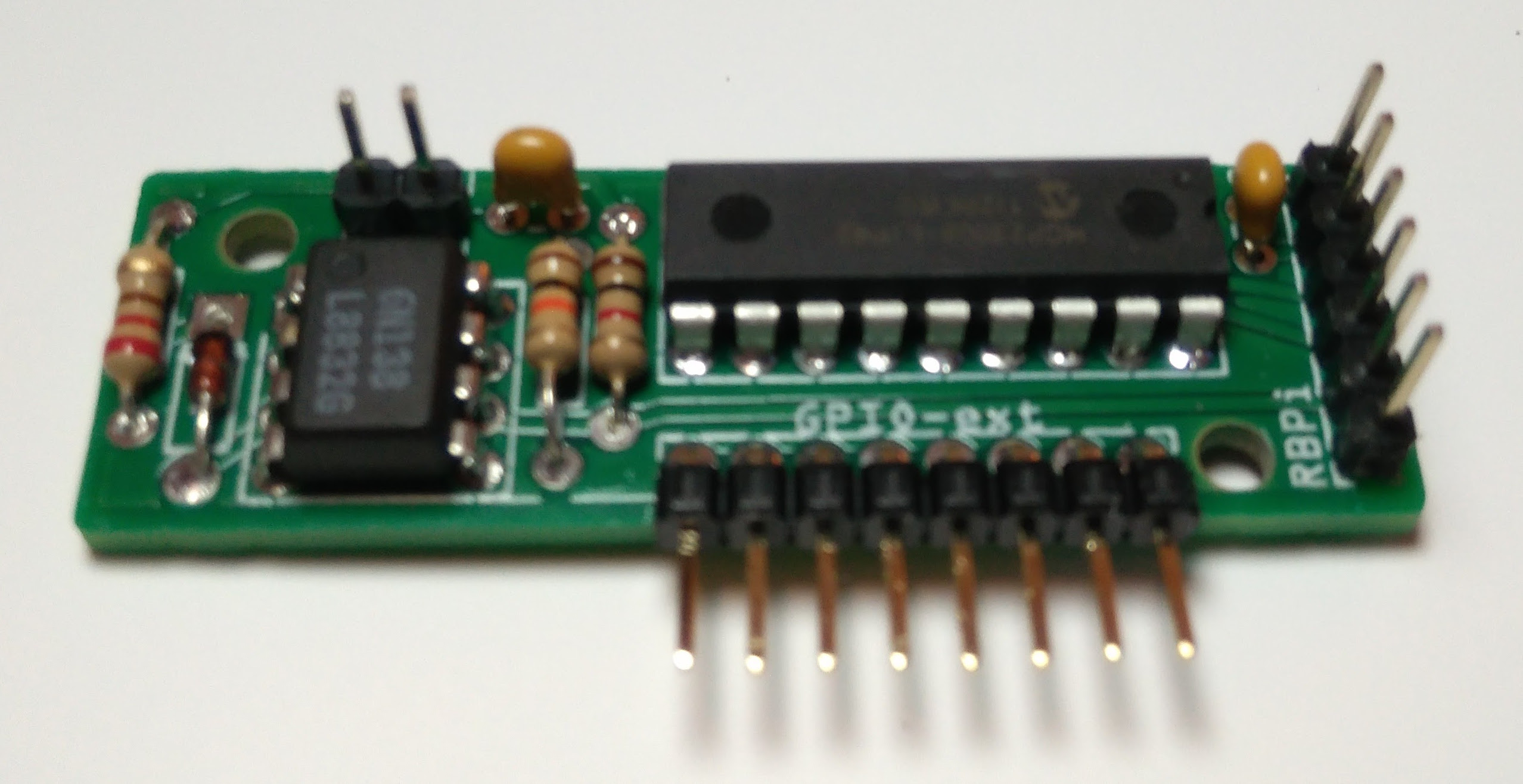
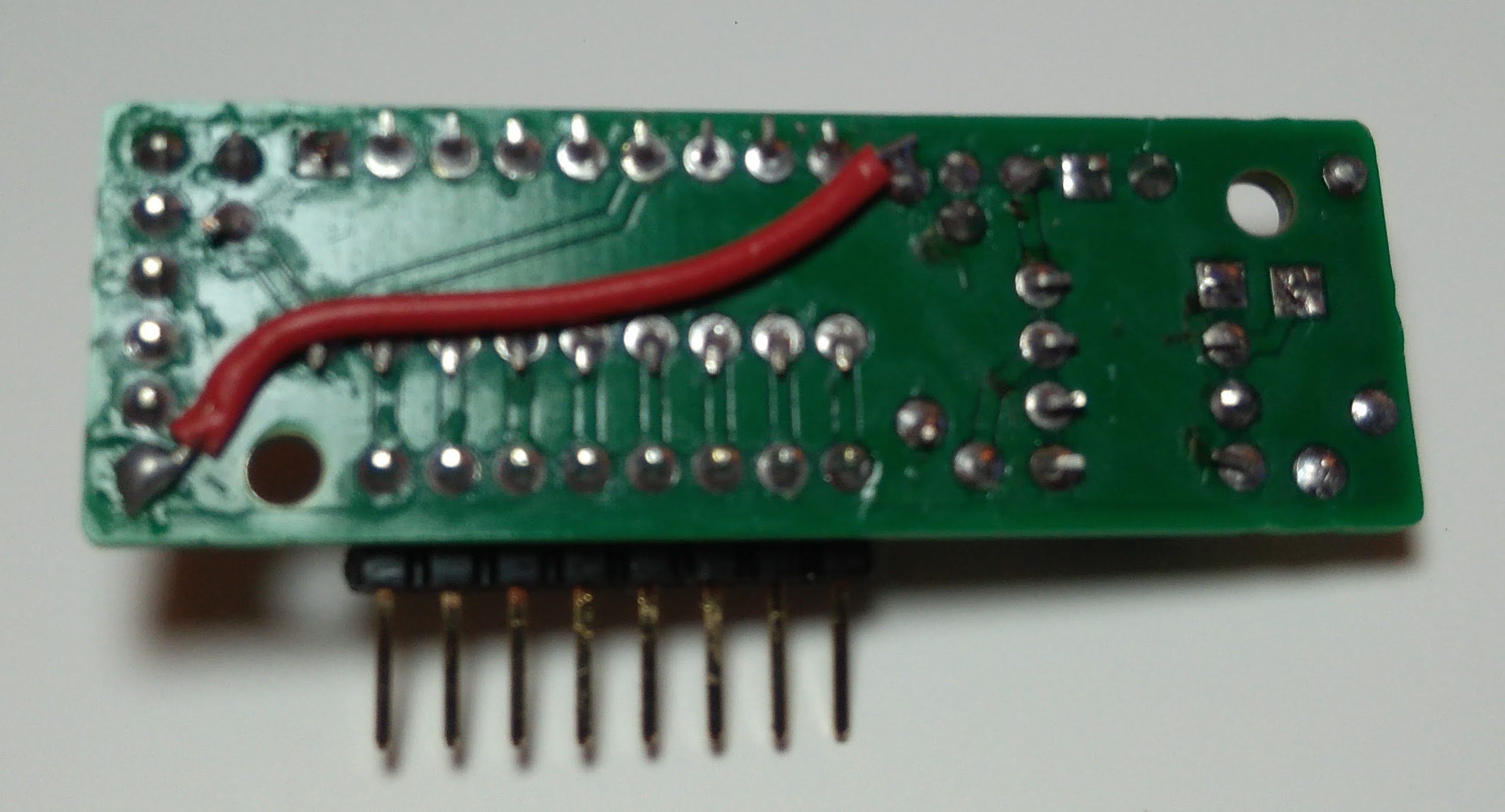
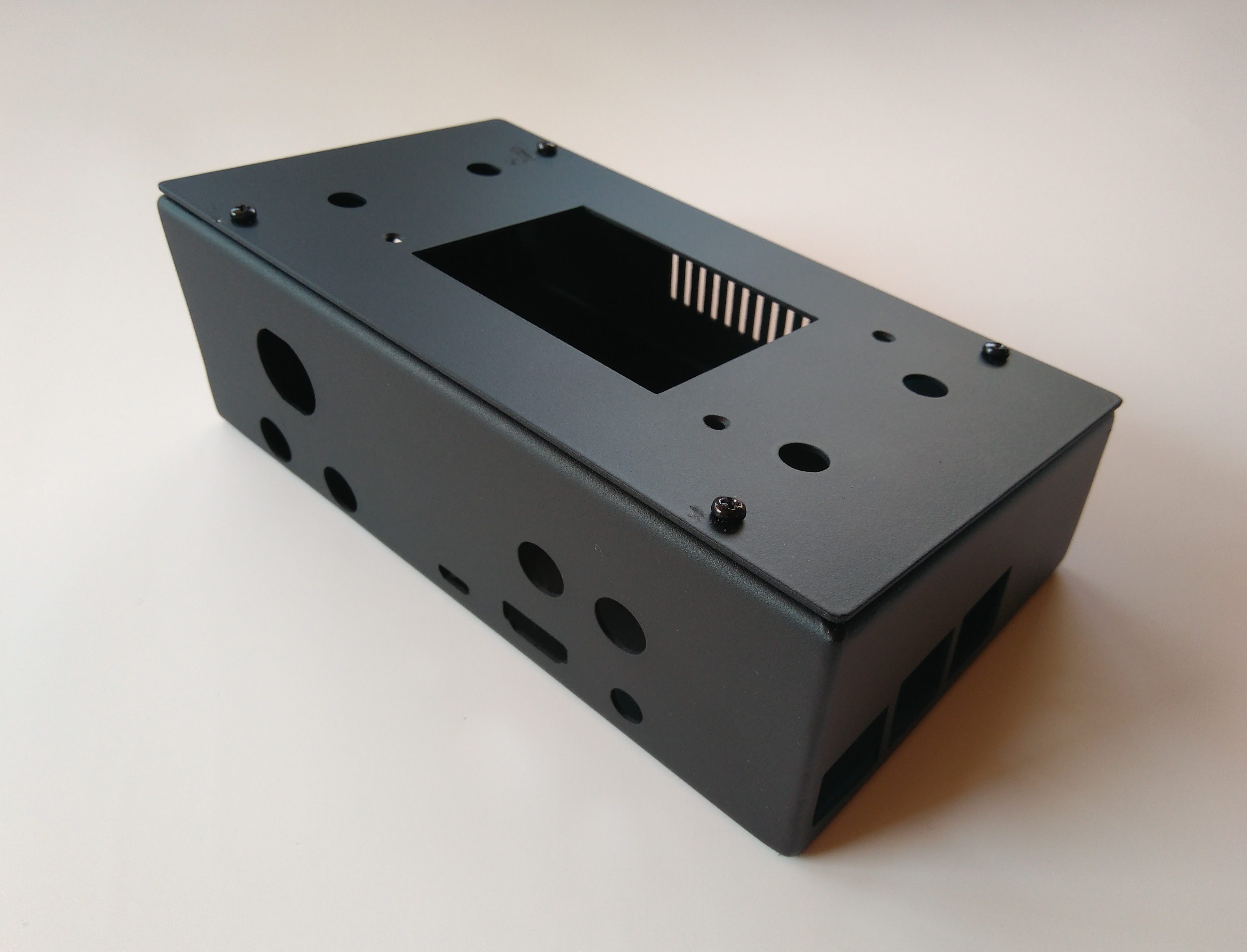
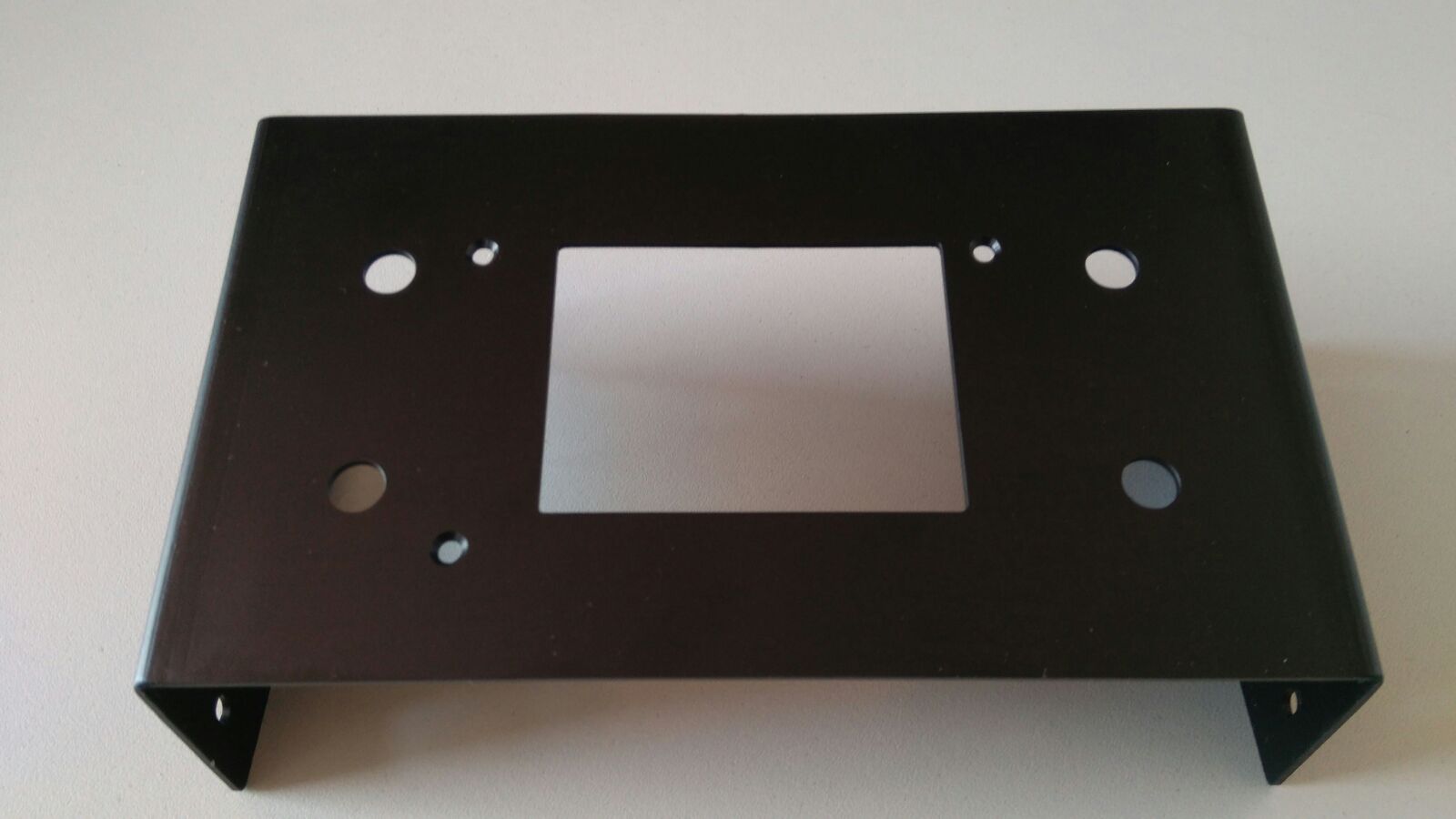
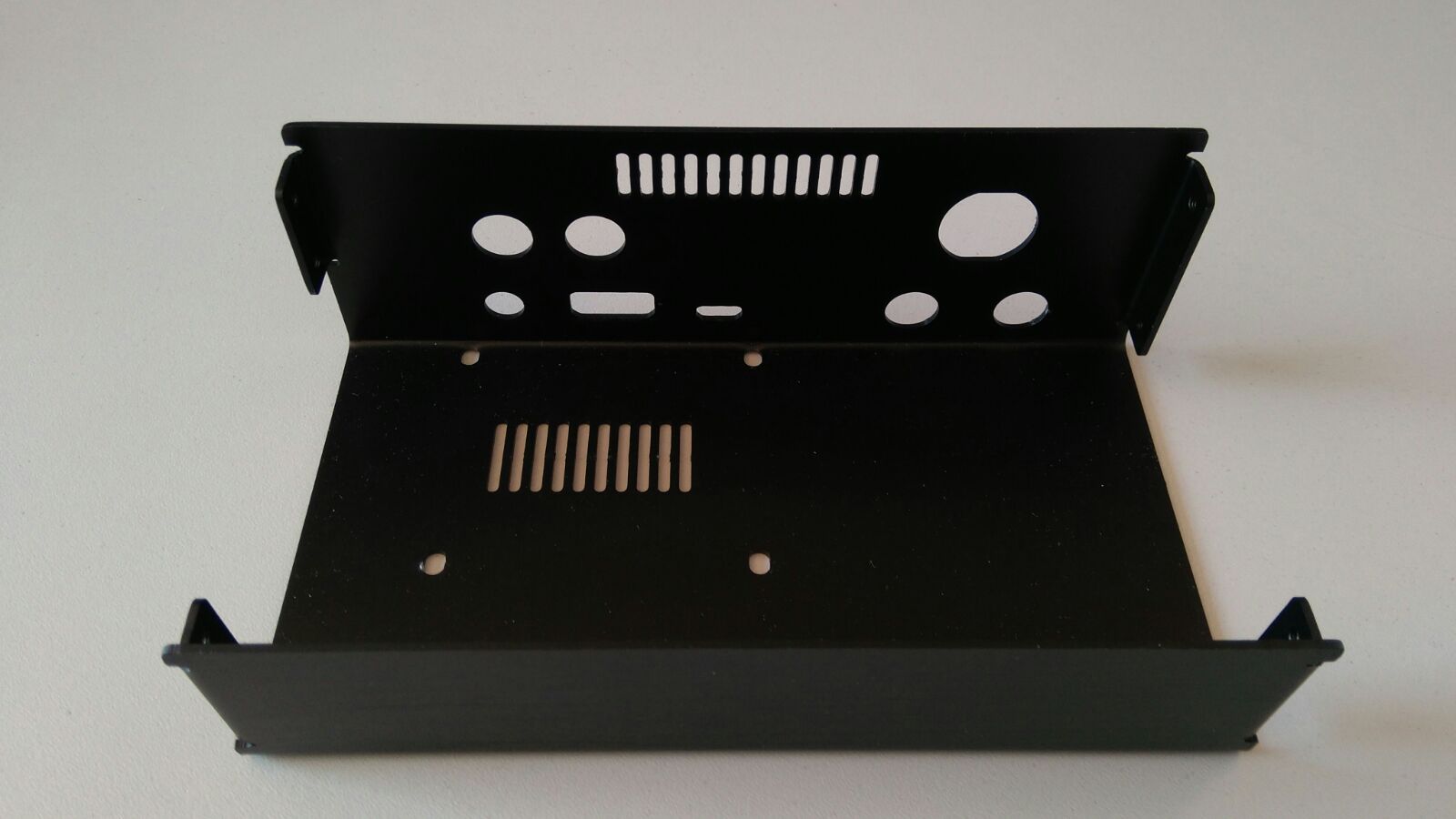


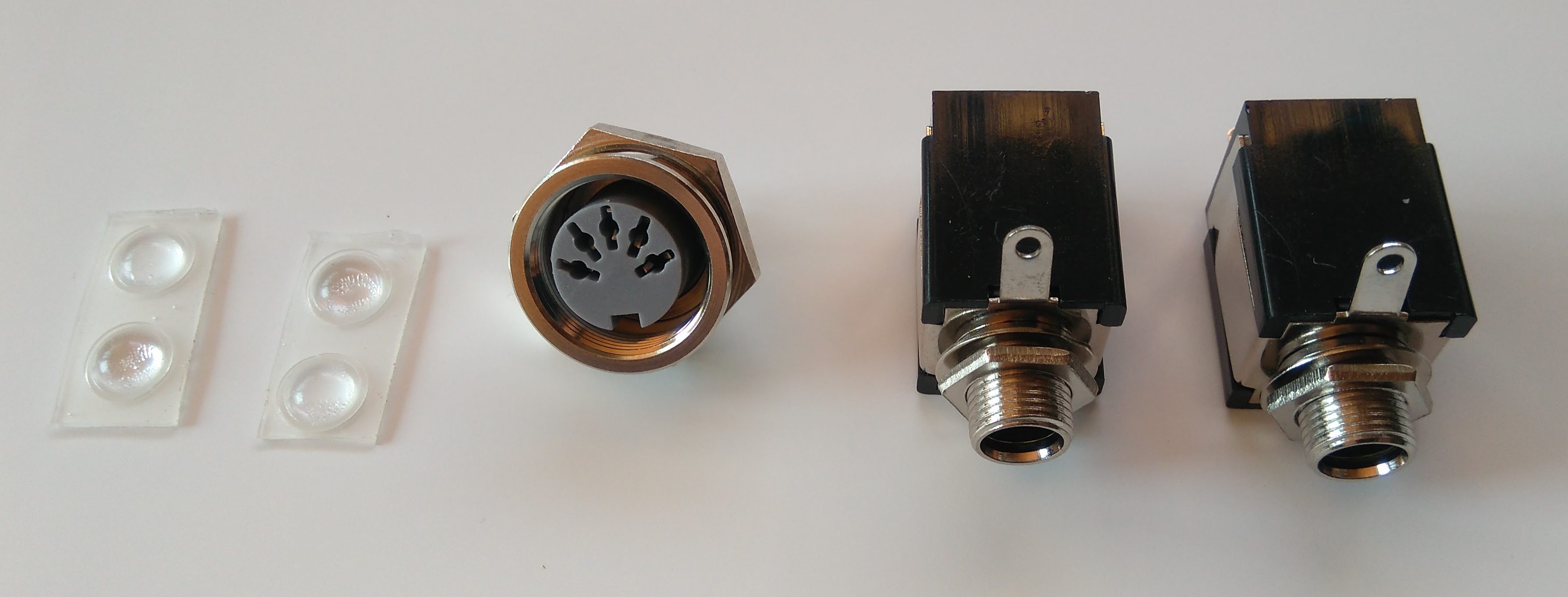

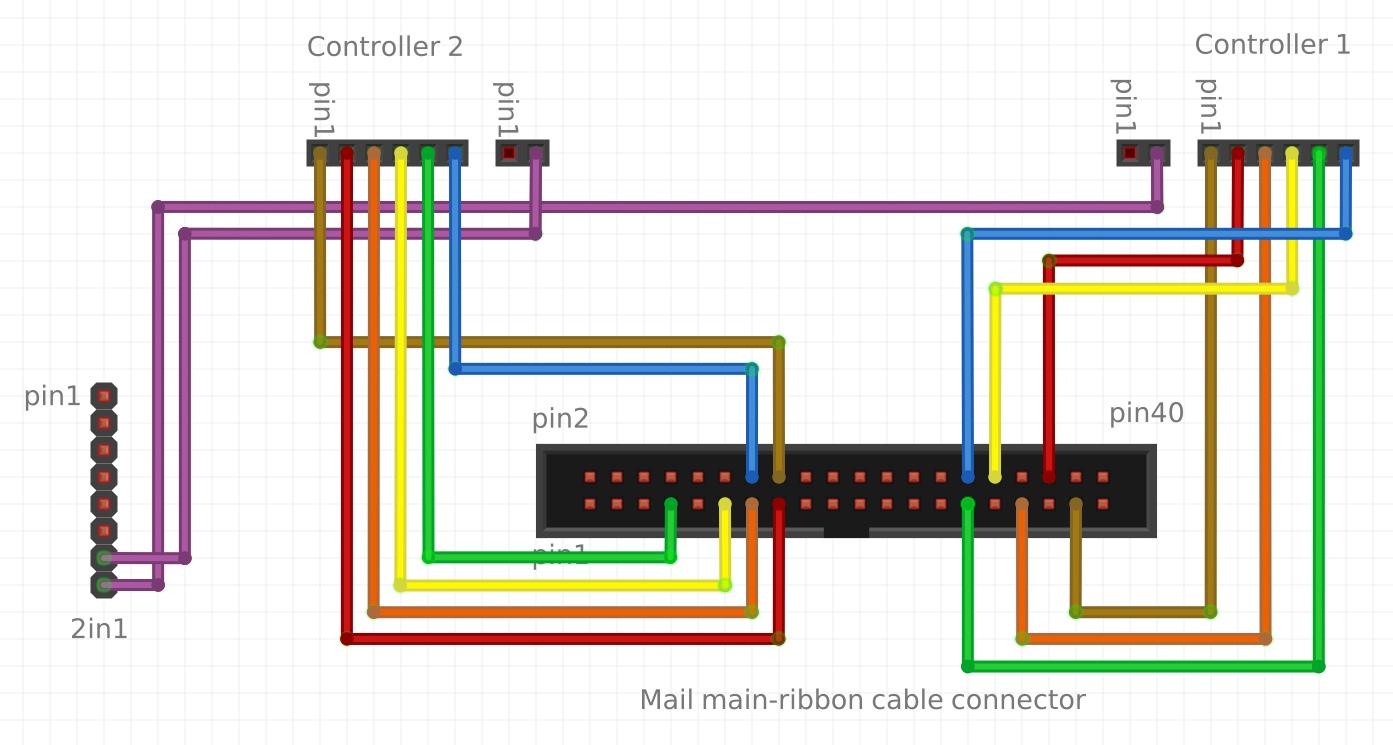
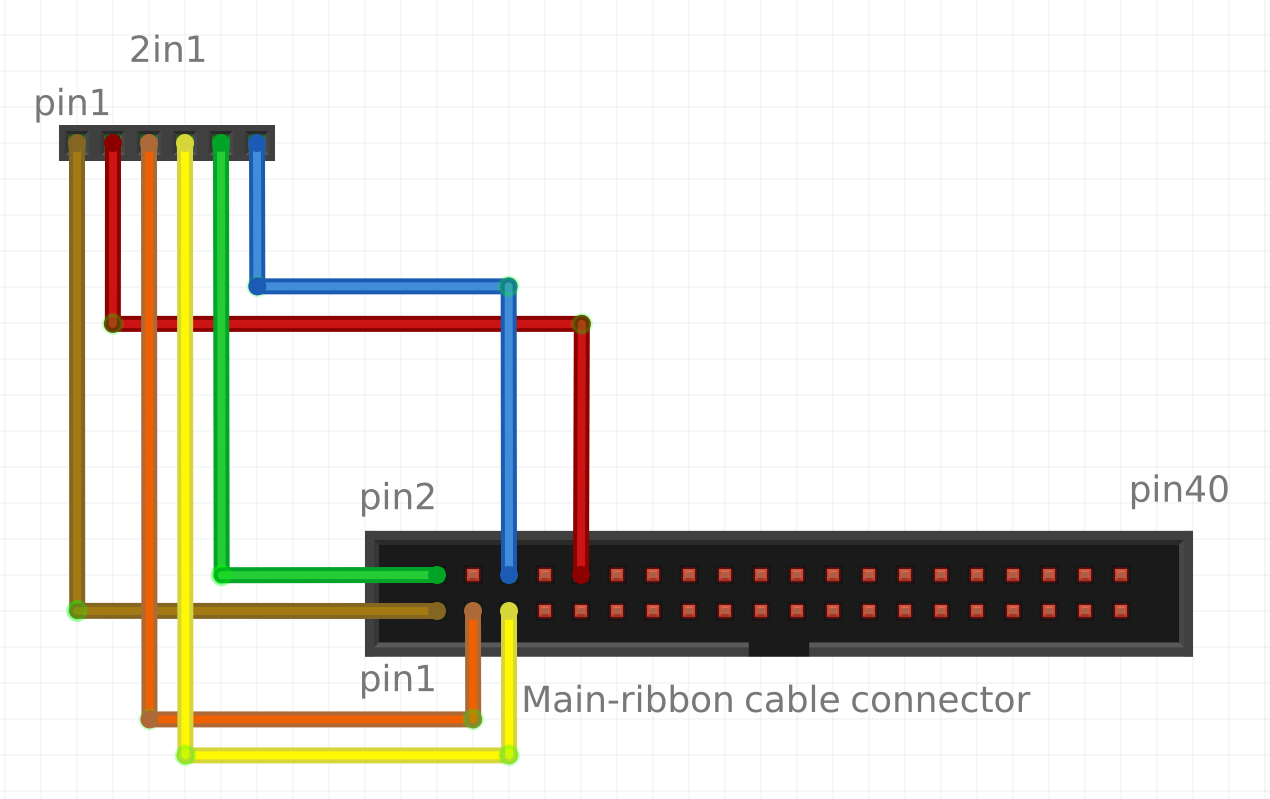
Great stuff! Thanks a lot for your effort and for sharing!
image download link broken 🙁
Ups! It’s true. Sorry …
I’m uploading the last image. It will be ready for tomorrow (8GB!!)
481Mb, unzip fails at 99%, file is broken 🙁
Excuse me, Uldis. I put to upload the file, but the procces has die. It’s a big file to upload from home. I’m trying again and i will test that the process is finished and will notify here. OK?
Thanks a lot! I am very curious about Zyntjhian 🙂
Hi Uldis!
Are you trying to build a Zynthian Box or just trying to run the image? Can you give some details? 😉
Hi Uldis,
same problem on my side while downloading the 481MB file.
Here’s what I got:
tar: Ignoring unknown extended header keyword ‘LIBARCHIVE.xattr.security.selinux’
gzip: stdin: unexpected end of file
tar: Unexpected EOF in archive
tar: Error is not recoverable: exiting now
Excuse me by the problems with the image file. It’s a very big file and i’m having some problems uploading to the server.
I hope it will be solved very soon. I will notify you here when is ready.
Has anyone tried on a Raspberry Pi 1 Model B (2USB ports, 512MB RAM)?
I’ve only tested in Raspberry Pi 2, but i think you could use the image with a RBPi 1 Model B.
The image is configured to use the HifiBerry DAC+ soundcard, so if you intend to use another one, you will have to adjust the configuration in “boot/config.txt”, etc.
Also, keep in mind that ZynaddSubFX and setBfree are very CPU intensive, and RBPi 1 has less CPU power than RBPi 2. So, probably, you will reach the CPU limit if you play hard with your keyboard 😉
Hi everybody!
The download link for the SD image is working now, but it is not more a direct download link, but a BitTorrent link. I think it’s the better option given the big size of the image file.
Please, confirm that it works. Thank you!
Do you have a checksum on the latest zynthian_devel_2016-03-14.jessie image? I downloaded it today but want to ensure its not corrupted before I flash it… Thanks
Here is the sha1sum:
848598e5d4aa4a432a9c0cb7fe1ea120b037eac2
I try to download but it is stop at 31%……
Hi Fabrizio! Try now … 😉
Ok now is downloading !!!
Can you send me your email ??
You don’t have permission to access /download/zynthian_devel-2015-12-14.jessie.img.tar.gz.torrent on this server.
Im newbie with raspberry zero and 8Gb SD card 🙂
Ups! Wrong file permissions. It’s solved now.
I was thinking of getting one of the new quad core Pi’s and trying to get Setbfree running. That would be sweet. But maybe a bigger gamut of rotary encoders for each drawbar..
Your code will prove insightful. I’ll probably skip the midi in and just use USB midi (it’s what I’ve got). And maybe a grove board for the rotary encoders & various switches…
Do you have any ‘screenshots’ of setbfree running on your device? I’d like to see what the GUI looks like on the touchscreen…
Setbfree is one of my favourites too, jeje 😉 And it work really fine in the Raspberry Pi 2 with 2 manuals. With the new RBPi3, i think you could connect 2 manuals and pedals without problem, and get a full Hammond Emulation. Yessss! The MIDI-IN is just for convenience, but the circuit that implements the MIDI-IN is also the circuit that expands the RBPi GPIO, and this expansion circuit is needed for reading 2 switches used by the main user interface. Of course, you could mount only the “expander” parts 😉 Anyway, it is a very simple circuit, so… Read more »
Thanks for the response. Browsed through the GitHub repositories and a bit more in depth look at the entire project. I’m now leaning toward sticking with your project base as it looks rather impressive – particularly with the plan to include the Carla jack host and all the possibilities that implies. I’m running Carla on my main machine at the moment… I’m just getting back into playing with hardware, having done a bit a playing about back in the early ’80s when the Midi 1.0 spec was just coalescing into a ‘thing’. Built a collection of modular synth devices and… Read more »
Hi Clinton! Currently Carla is running in Zynthian. Not completely integrated, but you can launch patches. Give it a try in the emulator 😉 + Currently Zynthian doesn’t use too much the “touch” capabilities of the touchscreen. You can “touch” to select options from menus but it’s all. In the near future i would like to add a 2D parameter control, ala kaos-pad, but i’ve not plans of using it to control the UI. Any case, if you want to spend some extra bucks to buy a capacitive screen, i think it wouldn’t be too difficult to configure 😉 +… Read more »
Nice snapshots in emulator, thx.
Hi! Nice projet! I want controler kit to ship in Canada.
Hi Jean-Michel!
You will need the 2in1 circuit too. Second switch of each controller circuit needs to be connected to the GPIO expander because RBPi GPIO is exhausted.
The shipping cost for Canada is about 5-10 euros, depending on exact weight.
I took the plunge and ordered the major bits. Can you contact me with an estimate on cost for 2x controller kits & 1x MIDI/GPIO expander kit to CT-USA? Soldering things up is not problem, but I figured I’d get the kit rather than bare PCB instead of chasing all the small bits down locally. Thanks..
Hi Clinton!
Your email server returns my emails. Do you have another email address? You can email me to: infoATzynthian.org
Just sent you an email with an alternative…
Under software you mention the startup script that will install Zynthian onto a new Jessie Raspbian image. From reading some of the info on getting the HiFiBerry & PiTFT boards up and running, it sounds like both of those boards require some kernel updates. Are these kernel updates part of your update script or should they be done prior to running the Zynthian script?
Currently, both boards are supported by Raspbian kernels out the box. You only need to adjust the boot configuration. Anyway, the setup script is not really “mature”, it’s a kind of command list that i execute from terminal, step by step. Some steps require some degree of human intervention or tweaking. I’m improving the script with the help of other users and i hope it will be ready for disattended execution in the next days/weeks. If you want to collaborate, i would really appreciate it. If you don’t want to spend your time in this, you may prefer downloading the… Read more »
After leaving the comment I found the boot config file and saw both boards listed there. Most likely I’ll run the startup script commands individually and monitor progress step by step. Slower, but I’ll gain a better understanding of how it’s all put together than if I just ran the script or used a predefined image – It’s also about the journey. I’ll certainly provide feedback where appropriate though I’m not a software engineer by trade.
Got the PI up and running afternoon, setup the basics, wifi, swapped browsers, purged some of the bloatwarez. The Pitft I got is a little different than the one you used (has 40 pin HAT header instead of 26 pin) so I’ve got to add an extra GPIO header, and verify no GPIO pin conflicts but then I’ll be able to do a triple stack with the cpu & hifiberry boards.
Anyway, want to start cloning the code.. What is the user/pass for the github repositories? I’m new to using github and it’s asking for username & pass…
Thanks…
Hi Clinton, Are you familiar with versioning concepts such forking/tagging/branching? I’ll provide a few links for primers if needed. Anyhow, If you just want to run the code, and you are not going to make changes to it, you can use the ‘download zip’ from the projects at github, eg. https://github.com/zynthian/zynthian-ui … But if you know you will be making some effort in changes, you should register at github (it’s free!) , then you should 1) fork yourself a copy of the Zynthian’s repo 2) make changes 3) submit a pull request for the (zynthian) project owner. Hope this helps?… Read more »
Hi Clinton! You don’t need any password to clone the code from github. You can use “http” access:
$ git clone https://github.com/zynthian/zyncoder.git
If you are using ssh access, then you will need your github username and password. This is useful for committing and pushing changes to your repositories. If you want to contribute to Zynthian repositories, first you have to fork your own repositories. In that case, Heikki has explained very well the procedure …
Hi!
This Zynthian-project looks really cool! My main job is a software programmer, but I love playing guitar, and have been getting into MIDI-guitar and looking for a sound module. This could be it!
I am not very good in electronics, but would like to help with the programming if possible. How could I get involved in this?
Hi Heikki! If you want to get involved, you can start by configuring a “emulation/development environment” for Zynthian in your machine. You can use any distribution, but Debian Jessie is preferred, because is the distribution used by the Zynthian Box (Raspbian Jessie). Anyway, i’m using Fedora and it works perfectly. You will find a setup script in the zynthian-sys repo. This script is intended to be used in the Zynthian Box, so you have to adapt it for using in a desktop environment. I recommend that you go step by step (line by line) from the terminal. Of course, I… Read more »
Thanks, I’ll retry the http git clone when I next have the Pi hooked up. I’m familiar with the basic git concepts, but have never used it in practice, so I’ll check the references and give it another go. Can you point me to schematics for the GPIO board and the controllers? I see the PCB images and could probably reverse engineer it from there, but a schematic would be easier. It looks like minimal support components, so I’m just going to give it a go on a prototyping board to start. I saw a bunch of schematics, but they… Read more »
Currently we have no good schematics for the zynthian specific hardware. I’ve designed the circuits using Fritzing’s prototype board view. I think you will find very easy to understand the circuits if you open the Fritzing project files. Fritzing is free software and you can install it easily.
It would be great if you could improve the schematics view and export it to PDF 😉
still getting user/pass errors when trying to clone via https:, but I signed up for a github account and everything went smoothly using git: cloning.
Now off to check out fritzing… (another new to me software)
Thanks for the newbie help, sorry for being so noisy.. I’m really looking forward to working with (on?) this project.
Please, paste the git command and error.
And don’t worry, your “noise” generates “movement” 😉
Sorry to be such a pain. I installed the fritzing software (on a windows 7 machine at work) and downloaded the three *.fzz files but they all hang upon opening with a “zip.open(): %d” error. Google wasn’t any help. I did notice that all three fzz files I downloaded from github are reported as 32kb in size in file manager, even though github reports their sizes to be from 26kb to 49kb depending upon which one we’re talking about. Not being certain what the gerber.zip files were, I tried downloading those as well (hoping perhaps a legit fzz file was… Read more »
Solved my fritzing issues. Works more reliably on the linux machine at home. I think I wasn’t downloading the raw file from github. Not used to the interface, what i was downloading was the html page, even though it saved as *.fzz And Zynthian image downloaded and flashed. Now to wire the hardware, and run that image instead of the regular jessie image. Managed to setup a nice 4-board stack – RPi>protoboard>hifiberry>PiTFT all aligned with the HAT standoffs. Should be able to pull it off with no ribbon cables. I’ll try to post a photo when I get the loose… Read more »
Hi Clinton! Excuse the radio silence. I just comeback from a 4 days caravan-trip by the mountains.
OK! It would be great if you could avoid the ribbon cables.
Good luck with the making session! 😉
Hi, is it possible to use raspberry 3??
Of course! I don’t see any problem with it.
Anyway, i will try in the next weeks and will confirm. I’ve a RBPi 3 waiting for Zynthian … 😉
Have you Zynthian Parts kit?? How much it cost ship to Italy??
Hi Paul! I’ve “Zynthian Parts Kits”. Tell me what you need 😉
The shipping to Italy is about 6-9 euros.
I taken a raspberry Pi3 i want try with the new one to test, then i think to take all kit disassembled, i’ve a cnc to build all pcb but really not much time, but ive a complete electronic laboratory.
my mail is paulfalduto@gmail.com on facebook u find me with my complete name 🙂
I want to signal that SDcard image is not working on torrent its some days my pc its open but its always 0%
The torrent is active again 😉
I will use these cables as we talked http://www.ebay.it/itm/262074478345?_trksid=p2057872.m2749.l2649&ssPageName=STRK%3AMEBIDX%3AIT
Its easier than pc wire.
Hello guys, your project is awesome ! When do you plan to sell the kits please ?
Hi David! If you are interested in building a Zynthian Box, i can help you. I’ve some extra PCBs and parts. If you want a full kit, i can prepare one for you, but some parts, like the steel-box, are expensive. Some people are building the box by himself, using cheap materials (wood, metacrylat) and lasser cutters, or 3D printers. I hope that we will have a finished design for lasser cutter in a few weeks … until then, you can find some plots and schemes to build your own box in the HW repository (https://github.com/zynthian/zynthian-hw/tree/master/box). So, tell me what… Read more »
I am ok for the full kit, and it’s really not a problem for the box (i have access to a fablab with all the cnc machining and laser cutting toys i can imagine ;-)). Just send me a quote by mail and a way to pay you with mastercard, many thanks in advance.
Hi @ll!
I have written a documentation of building my own Zynthian at //wiki.zynthian.org/index.php/Zynthian_Box_Building.
I also set up a “mirror” for the Image.
Regards, Holger
TO PEOPLE BUILDING A ZYNTHIAN BOX: A little advice before you take the solder in your hands 😉 For the controller circuits, you have to solder the connectors (RBPi and SW2) in the bottom side of PCB. If not, perhaps you have problems when fixing the encoders to the case top. Moreover, if you want to put everything inside a “standard” Zynthian Box, you have little space, so you will want to follow my second advice: I recommend you put the row pin bent connector (*) pointing to the inner side of PCB. Please, take a look to the photos… Read more »
FIXUP FOR RASPBERRY PI 3
Today i’ve mounted the first Zynthian Box with RBPi-3. Everything was OK, but I had to add a fixup in “/boot/config.txt” to get working the Hifiberry DAC+. There is some driver interaction between the HIfiBerry DAC+ and bluetooth, so i’ve disable bluetooth overlay until the problem is solved.
https://www.hifiberry.com/2016/03/important-news-on-compatibility-with-the-raspberry-pi-3/
A fixed version is in the repository, ready for updating.
When it arrive i will try this fix, i will save in SD card directly from image file, i bought one 32 Gb and one 64Gb HC1 class10 with read speed 80mb/s, i hope its enough
You don’t need to fix nothing. Only follow this steps for…
UPDATE ZYNTHIAN BOX SOFTWARE:
Ready!! 😉
This info is also in the wiki:
http://wiki.zynthian.org/index.php/Zynthian_Box_Updating
Very interesting, we need to flash only one time the SD card, i’ve only to decide if using 32gb and put 64gb on my tablet or the contrary
32 GB is enough unless you intend to use very large sound fonts with LinuxSampler.
if i buy capacitive display, 2,8″ what ive to do to set it correctly??
I was thinking this adafruit https://www.adafruit.com/products/1983
Is it a Adafruit Display? Like this?
https://www.adafruit.com/product/2423
I think you don’t need to do almost nothing. It would work out the box, with a little change. In the “/boot/config.txt” file, you have to change this line:
dtoverlay=pitft28-resistive,rotate=90,speed=32000000,fps=20by this one:
dtoverlay=pitft28-capacitive,rotate=90,speed=32000000,fps=20I’m not sure. You can check the available overlays by listing the overlay directory (i will check later, in the lab). => CONFIRMED! 😉
If you have some problem, don’t doubt to ask.
The same display that i have ordered me…..
http://www.amazon.it/PiTFT-Mini-Kit-Capacitive-Touchscreen/dp/B00MUJ2IAY/ref=sr_1_fkmr2_2?ie=UTF8&qid=1461187597&sr=8-2-fkmr2&keywords=Adafruit+PiTFT+Touchscreen+Display
No, i mean this one with same pinout https://www.adafruit.com/products/1983
it change only that is capacitive
For Italians, this store http://www.melopero.com/ have display, DAC+ and original power supply needed, we talked throug phone, in some days they will have a good assortment at a resonable price, then u can have only one shipping.
Hi, is it possible to run the Zynthian Box with only a Raspberry 2 or 3, an USB-DAC and an USB-Keyboard to play an control the sounds?
Hi Marco! No problem with the USB-DAC, but currently you need a display and 4 rotary encoders connected to the GPIO to control the Zynthian User Interface. In the near future, we would like to have an OSC interface, but currently it isn’t available.
Anyway, you can run the Synth Engines used by Zynthian. And many of them are easily controlled by MIDI or OSC. What Synth Engine are you interested in?
Hi Jose the Zynthian is on!!!!
….but at the moment i dont have a keyboard to try ……i buy one in a few days.
What do you think of this keyboard???
http://www.m-audio.com/products/view/oxygen-iv-61#.VynJ6fmLSUk
Attention for other users….the cable you have sent me have the LCD connector in opposite direction…….check for the others……
Thank you
Hi Fabrizio! The keyboard looks very nice. I think it will be a good addition to your desktop. Regarding the cable, I think it’s OK. If you want to put all the parts inside a little box, similar to the “official” Zynthian Case, you have to solder the side connector (male) in the TFT display, and desolder/remove/cut the normal female connector. It’s the better way of connecting the displat that i’ve found after mounting several Zynthian Prototypes Anyway, please, sendme a photo to check: Fabrizio: This is the connector, i cut the plastic to correctly insert. In display Jofemodo: OK!… Read more »
Hi Jose’ …some questions…..at the moment the touch of the display is operative in some situations or not? If yes in which menu???
For adding external plugin/sound……i may use winscp ??……what kind of plugin are compatible at the moment???….for example .gig or .sf2 ??
…and what is the correct location to put in???
Thank for your great job!!!
Hi Fabrizio! Excuse the delay. I was really busy these days with the COTEC event, preparing the Zynthian stand 😉 1.) The touchscreen is operative for selecting options from the lists, but not for controlling the rotaries. 2.) You can connect to the Zynthian with scp (or winscp), or better, with sftp. Also you can login with ssh. The login and password is the default for Raspbian: user=pi password=raspberry You can copy your presets/soundfonts in “/home/pi/zynthian/zynthian-data”. There are different folders for every type/synth-engine. You can use SFZ soundfonts with LinuxSampler, but GIG are not integrated yet. I will do it… Read more »
Thank you very much for the answers….i try the touch….i am using a capacitive touch display…i have put the config line
dtoverlay=pitft28-capacitive,rotate=90,speed=32000000,fps=20
and i do some test….the display is reactive ,the menu’ change but seem not have a relation with the position of the press point….may be need a sort of calibration???…seem also that sometimes after some touch the sistem hangs……
Hi Fabrizio, currently i don’t use the touchscreen too much in Zynthian, so probably there is some bug. Let me test a little bit …
Anyway, all the rest is working well for you? Can you send some photos? 😉
Hi Jose’ at the moment i have no case for the Zyinthian , it seem working ….i have in a few times a improvvise shutdown with only del logo on the screen…i try to send some image
I dont know how to send images here…i send you in email
Finally all work guys, reverse encoder problem solved, it is possible to add this plugin??? https://obxd.wordpress.com/ it was great have the OB-XA emulation and can update officially the library without broke anything 😛
Now i try to made wifi work in raspberry PI 3 and i can use instead of rj45.
Congratulations, Paul!! I’m really happy of having a new zynthian boxner in our little community!! Perhaps i should create a list of zynthian box builders in the wiki. Now we are 4! 😉 Obx is available in the DISTHRO Ports plugin compilación, by falktx. I’m using it from some time ago, but it is not supereasy to compile. I will try to make available for updating all the plugins i have compiled. Give me some days. And ley me know when you solve the problema with rbpi 3 WiFi. I having problema too. I think is related to power saving… Read more »
I studied all nite on it, i’ve to mod the box, i added on github some useful modifications 🙂
http://distrho.sourceforge.net/ports its really interesting. I’ve to learn ho to made and keep sound modifications on Zynthian to made a sort of list and how to save some “multi” on different midi channel to have ready to play when u are in live environment. Good luck for event today, we wait for photos and interviews 🙂
1.) I will put Disthro Ports plugins and others in the repository in the next days. You only will have to click “Update Software” and “Update Lilbrary” in the Admin menu 😉
2.) There is a task in the TODO list for improving the multi-channel configutarion, allowing to save and restore. I hope it will be done soon because it is a key feature for live performing.
3.) The IMPERDIBLE 01 was a super amazing experience! We will post a resume with some photos in the next days.
Fantastic project, thumbs up!
Question: Have you considered using the Wolfson/Cirrus Audio Card instead of Hifiberry? I have experimented a little with the first Wolfson card and my old RPi 1 (Model B), and I really liked the sound of it (I used FluidSynth).
Hi Maciek! I’ve considered the wolfson, of course, but i didn’t like the format and position of output connectors. Also, i think the Hifiberry’s DAC has a “warmer sound” 😉
Anyway, you could build your own Zynthian Box using the Wolfson Audio Card. Zynthian software is “audio-card-agnostic”.
Using Wolfson Audio Card has a big advantage: you have audio input!! So you can use Zynthian+Carla as a StompBox!
Hi! I’m spanish, sorry. How much complete zynthian? (Not parts). Can you send it to Spain? Thanks!
Hi Daniel! We are from Barcelona! 😉 But we don’t sell the ZynthianBox as a finished product, sorry. If you want to have one, you have to build it by yourself, at least for now. This could change , but not before 1 year or so. So, you can attend one of the workshops we organize or you can do it by your own. We sell zynthian-kits with the specific parts, and the rest is easy to find and buy. All the information for building one is published in our pages and wiki, and of course, you will have a… Read more »
I hope than you finish The project! Is a good thing. Best regards. Thanks
Hi – do you still have kits left – both the Controller & MIDI In modules? I’m in the UK.
How complicated is the soldering? I’ve done a bit but I’m not very experienced and tend to make quite a mess. Are there any plans to sell pre-assembled kits?
Great project by the way. I’ve been tinckering with the idea of biulding a Python powered MIDI generator using a RPi3 and this seems like the natural extension to that..
Hi Ruppert!
We’ve the next Zynthian-Kits:
The soldering is really simple, but i cand send you pre-assembled kits, if you want. The updated prices are in the table at the end of the post.
A sequencer for Zynthian is in the way, if you are really interested in collaborate with this development, tell me. Anyway, stay tuned the next months 😉
Before I go down the soldering and encoding road, is it possible to control the Zynthian user interface with MIDI encoders and MIDI buttons, or does it have to be GPIO controllers? Just wondering as my plan is to use a MIDI controller as an enclosure and it would be slicker to use the built in MIDI encoders?
Currently, you need the GPIO controllers, but it would really cool too define a “pure MIDI” interface (or pure OSC).
If you are interested in explore that way, i could bring you my help. I think it shouldn’t be too complex to implement a MIDI wrapper for the zyncoder library. Do you know what type of messages sends your MIDI buttons? Can you config your MIDI encoders to send LSB and MSB messages? 0-127 is too little 😉
Hmm, sounds like one step at a time would be good – I’m not much of a coder / MIDI expert. I guess it would be best if I get the GPIO solution working first and then tackle the MIDI approach. Also, I may as well bite the bullet and dive in to some soldering. So, how much to ship 2 of the controller module kits and one GPIO/MIDI expander module kit to the UK?
The shipping to UK is:
Any other links or torrent seeders to the sdcard mage? Look like there is currently only one seed with a download ETA of two days!! I tried the jessie script in github and it has thrown a bunch of errors. Which is the best one to use if you have installed full Raspbian? The jessie_desktop script?
Try this one:
http://blog.zynthian.org/download/zynthian_sonar-2016-06-14.img.torrent
It’s quite big because it includes lot of SFZs from my personal collection 😉
If you want to try to setup your own zynthian image, i’ve to advice you that is not very well tested. Probably you will have to run the script step by step and tweak when something fails. Good luck, and please, improve the script and write a tutorial if you go ahead 😉
Thanks for the new torrent, but i get permission denied when trying the link 😉
I’ll try both approaches – with two memory card, one with the img and one with the script and I’ll try to document my efforts with the script.
Ups! Try now 😉
Yay, that works. Ironically the download of the first torrent just completed. I’ll leave it seeding for a while. I’m running through the script for a raspbian jessie install, Apart from some initial setup things missing (like creating a zynthian folder and git cloning all the repos) it all seems to be OK – though it may have crashed building carla image widgets.cpp – I’ll leave it a while and see. Thanks for the full quote for the various kits by the way – I’ll hold off until I’ve managed to get the system set up first. Maybe by then… Read more »
Ups! The commands to create dirs and clone repos were in the script, but not in the correct position. I’ve fixed it.
Regarding the Brexit … jeje! Don’t worry about!! Nobody really believes that UK is going to leave the EU. It’s only FUD to get better conditions. We all know that! Fucking English!! Always the same!! ;-DDD
[…] syntezatora Zynthian jest samodzielne złożenie go na podstawie instrukcji dostępnych na oficjalnej stronie projektu. W przyszłości pojawi się jednak również możliwość zakupienia gotowego produktu. Jak na […]
Nice!! A polish post about Zynthian! 😉
Hi!
Very interesting project.
Do you have kits to ship in France? 2 x Controller Module and
1 x MIDI-IN + GPIO-expander Module.
Do you use a lowlatency kernel and do you think a sequencer can be added in the future?
Hi Jeremy!
Yes, we’ve a kit for you. Will you build your own Main Ribbon Bus cable? You are a brave guy!! 😉
We are not using a low latency kernel, but we will do in the next months. Anyway, the system works quite fine with latency < 10ms.
And yes, a sequencer will be added in the near future. In fact, Johann Peyrard, from picoloop project has started to work in this area.
Ok! Cool!
I don’t understand why the main ribbon cable can be sell assembled or in kit.
Easy. You can buy the parts needed (wire and connectors) to build the cable, or you can buy the cable ready to use.
OK
I want to buy:
2 x Controller Module kits
1 x MIDI-IN + GPIO-expander Module kit
1 x main ribbon cable assembled
@jofemodo Is my order confirmed? I don’t have news
Hi Jeremy! Your order is confirmed, of course, but i’m awaiting the availability of a component to send your Kit. Sorry for the delay. I’m pretty sure that it will be shipped this week.
Thanks!
Hi Jeremy! Your order was shipped yesterday 😉
Ok I got it! Just have problems with sd image
Hi ! Congrats for your hard work ! I’m interested in the whole assembled kit if you still have some available ? (that is to say : 2 assembled controller modules, assembled midi-in gpio exp. module, assembled main bus ribbon cable, female 2 female pin wires + aluminium case kit, with shipping to France) Thanks a lot !!
Hi Mahen! Of course, we have some spare kits here. If you want, i can assemble the modules for you, but you have to solder a pair of connectors to the the HifiBerry soudcard. Don’t worry because it’s a super-easy-to-do task 😉
I know you used a raspberry pi 2, and I have a 3 but I am wondering if I could do the same, or very similar thing with the raspberry pi zero. Mostly to save space and make it slightly more desktop/keyboard friendly. I use a good number of controllers/synths live, and I’m trying to cut down on my exceptionally bad habits of adding more to my space. I won’t be heartbroken if it isn’t reasonable. I know the zero has a single core, whereas the 2 has a quad.
Hi ! I didn’t test the Pi Zero but according to the benchmarks I saw it’s somewhere between a Pi 1 and a Pi 2 — closer to a Pi 1 — speed wise (benchmarks using one core). I’m not sure ZynSubAddFX makes use of multiple cores ? Raspberry Pis being really low end, you should definitely go for a 3, as demanding synths are apparently too much for the 2. Maybe one day we’ll see a 64 bits distro for it which may give an additional boost. The only issue with the 3rd one is it tends to heat… Read more »
Hi Mahen!
ZynAddSubFX uses only 1 CPU core and the same is true for almost every synth engine or plugin i’ve tested, but, when you use a multi-plugin arrangement with Jack2 (and Zynthian can do this when using Carla engine), you can take profit of the multi-core CPU. Also, the GUI takes some CPU power, so the multi-core CPU is always welcome 😉
In the other hand, we are using Raspberry Pi 3 from day 1. We need all the CPU power we can get and we are really excited with the upcoming 64 bits distros, of course!! 😉
Hi Geoff! Of course, you can use a Pi Zero, if you get one 🙂 The Zynthian software should work perfectly in a Pi Zero, but you will have less computing power, so you will reach the CPU limits, aka, you will have less polyphony with some presets, or you will get XRUNS when you play hard with some synths/presets.
I have not tried the Pi Zero yet, so i will be very interested if you want to try. Please, do it 🙂
Can anyone who has the SD image (2016-06-14.img) please seed it!
I’m trying to get it and am at 3.9% with no peers…
I’m trying too but no peers… I have a NAS and will let it seed as long as possible but for now… 0%
I’ve restarted the torrent peer in my server. Now it’s seeding at good rate. Please, keep seeding the torrent after finishing the download 😉
Ok, 2 peers now but I had to stop IP_blocklist and I don’t like this 🙂
OK, seeding indefinitely !
Great! Thank you, Mahen!
Sorry but I can’t get the img to work…
I tried two times and even redownloaded it but file system is no recognized.
I’ve done it with “dd bs=4M …”
Shasum is not the same as yours…
I’ve updated the sha1sum. It wasn’t up to date.
Did you solve the problems with your SD? It’s working now? Please send some lines about it or some photo. The wiki es waiting for you 😉
Yes it’s booting now!! I can’t test for the moment because I haven’t assembled all the parts.